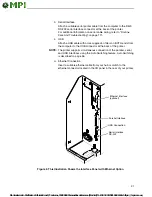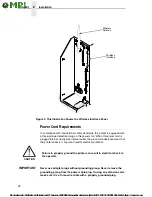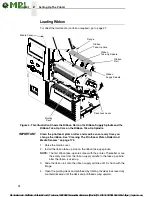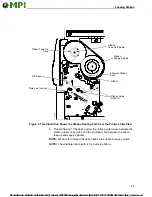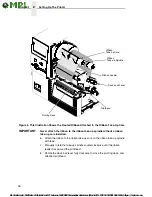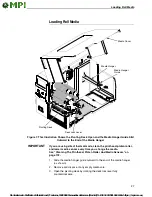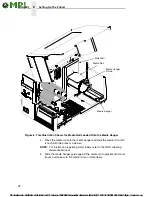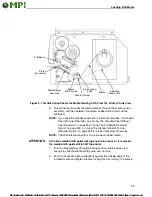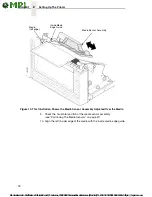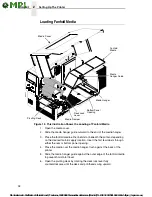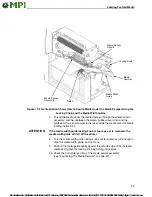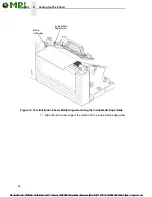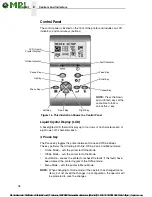Loading Roll Media
27
Loading Roll Media
Figure 7. This Illustration Shows the Pivoting Deck Open and the Media Hanger Guide Slid
Outward to the End of the Media Hanger
IMPORTANT
If you are using direct thermal mode, clean the printhead, platen roller,
and lower media sensor every time you change the media.
See “Cleaning The Printhead, Platen Roller And Media Sensors” on
page 172.
1.
Slide the media hanger guide outward to the end of the media hanger
(as shown).
2.
Remove and dispose of any empty media core.
3.
Open the pivoting deck by rotating the deck lock lever fully
counterclockwise.
Media Hanger
Guide
Deck Lock Lever
Pivoting Deck
Media Cover
Media Hanger