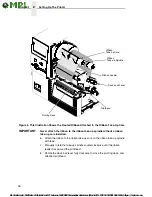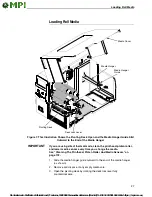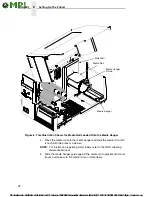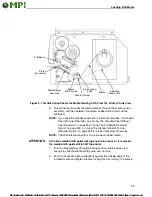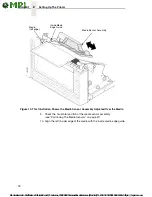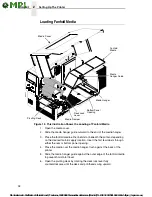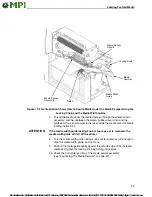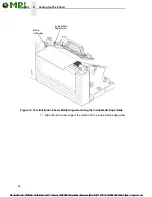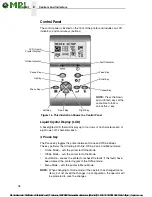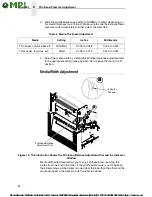40
2
Controls And Indicators
Up Key
In Menu mode (at the icon menu level), this key will move to the next row of
icons. If on the bottom row it will move up the top row of icons. If at the top of
the menu tree, pressing the Up key will go to the bottom of the menu tree.
Within each menu, this key will scroll to the previous submenu in the menu
tree.
If in special multiple segment setting menus for Network Address menus or
string menus, pressing the Up key will increment the segment or character
value. If at the top of the segment or character value range, pressing the Up
key will go to the bottom of that value range.
In Offline mode, the Up key takes you to the Load Config. menu.
See “Loading A Saved Configuration” Method 1 on page 154.
This key is inactive in all other states. This key is typematic and if held down
will start to accelerate.
Down Key
In Menu mode (at the icon menu level), this key will move to the next row of
icons. If on the top row it will move to the bottom row of icons. If at the bottom
of the menu tree, pressing the Down key will go to the top of the menu tree.
Within each menu, this key will scroll to the next submenu in the menu tree.
If in special multiple segment setting menus for Network Address menus or
String menus, pressing the Down key will decrement the segment or
character value. If at the bottom of the segment or character value range,
pressing the Down key will go to the top of that value range.
This key is inactive in all other states. This key is typematic and if held down
will start to accelerate.
Right Key
In Offline mode, this key adjusts the display brightness of the LCD. In Menu
mode (at the icon menu level), this key will advance from one menu icon to
the next menu icon. If at the end of one row of icons it will move to the
beginning of the other row of icons.
Within a menu tree, if the highlighted menu has a selectable parameter,
pressing the Right key causes the parameter to increment or display the next
parameter on the list. If at the top of the parameter range, pressing the Right
key will move to the bottom of the parameter range.
If in special multiple segment setting menus for Network Address menus or
String menus, pressing the Right key will move to the next segment or
character without losing changes made to the current segment or character.
If at the end of the segments or characters, pressing the Right key will go to
the beginning of the segments or characters. None of the changes to the
segments or characters will take affect until the Enter Key is pressed.
This key is inactive in all other states. This key is typematic and if held down
will start to accelerate.