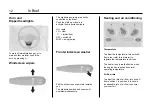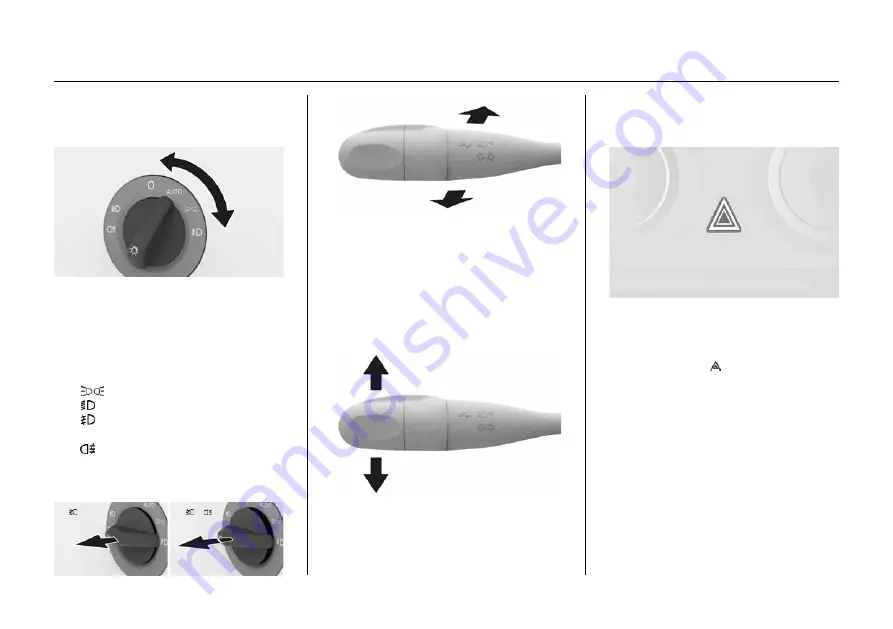
11
In Brief
Headlights and
Headlight flash
Indicators to change
direction or lane
Hazard lights
•
To activate the position lights, turn
the rotary switch to the right on the
positions:
•
0 = Lights off
•
Auto = Automatic lighting according to
brightness
•
= Position lamps
•
= Dipped beam
•
= Front fog lights, pull out the first
notch (see picture A)
•
= Rear fog lights, pull out at the
second notch to add the rear fog
lights (see picture B)
Indicators switched on as a visual alert to
warn other road users in the event of a
vehicle breakdown, towing or
accident .
Activation with the button.
•
To flash lights at close intervals as a
warning, briefly pull and release the
stalk.
•
Pushing the stalk upwards activates
the right indicator.
•
Pushing the stalk downwards acti-
vates the Left indicator.
A
B
+