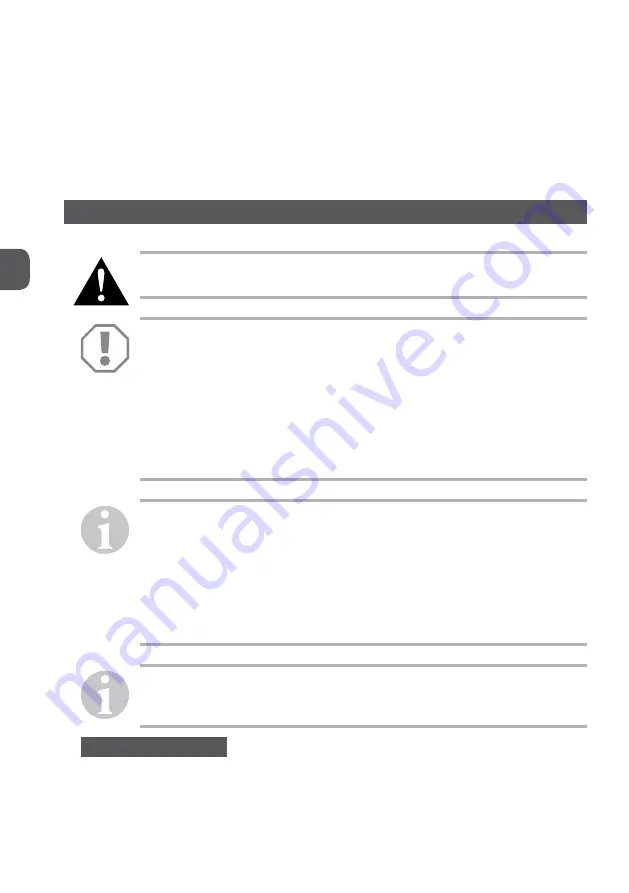
18
GB
Insulating lid
The lightweight insulating lid can be used as an alternative to the unit lid when transporting.
Make sure that the insulating lid does not cool.
Bottle hatch
A single drinks bottle can be removed via the bottle hatch.
Additional pockets
Pockets on the outside provide additional storage space. Note that objects stored in them
are
not
cooled.
6. OPERATION
CAUTION! Health hazard!
Food may only be stored in its original packaging or in suitable containers.
NOTICE! Risk of damage
Ensure that all objects placed in the cooler are suitable for cooling or heating
(with the
additional heating feature
) to the selected temperature.
Ensure that food or liquids in glass containers are not excessively refrigerated.
Drinks or liquid foods expand when they freeze and can therefore destroy the
glass containers.
Ensure that your cooler is well ventilated so that any heat created can
dissipate. Otherwise proper functioning cannot be ensured. It is especially
important not to cover the air vents.
NOTE
Before starting your new cooling device for the first time, you should clean it
inside and outside with a damp cloth for hygienic reasons (please also refer to
the chapter “Cleaning and maintenance” on page 21).
A few water drops may form inside the cooler if it has been cooling for a
lengthy period. This is normal because the moisture in the air condenses to
water when the temperature in the cooler falls. The cooler is not defective.
Wipe it out with a dry cloth if necessary.
NOTE For coolers with fold in handles
If the handle is folded back or if the cooler is being carried, the lid is locked. You
can only open the lid when the handle is folded forwards.
6.1. ENERGY SAVING TIPS
Choose a well ventilated installation location which is protected against direct sunlight.
If you want to set an increased energy efficiency and a limited cooling capacity for the cooler
unit, use the cooler’s ECO mode.
Allow warm food to cool down first before placing it in the device to keep cool.
Summary of Contents for MPM-34-CBM-06
Page 23: ......







































