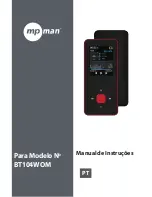6
12. Especificaciones
Display 1,8"
(128x160píxeles)
Micro SD
hasta 32GB
Interfaz USB
USB2.0
Acepta altavoces y auriculares con Bluetooth
Emparejamiento, recuerdo del dispositivo emparejado
Bluetooth
Perfil : A2DP, AVRCP
Alimentación 5V
500mA
Dimensiones 42x93x14mm
Peso 29g
For more information please check our website
www.mpmaneurope.com
Summary of Contents for BT104WOM
Page 1: ...For Model No BT104WOM User Manual EN ...
Page 7: ...6 For more information please check our website www mpmaneurope com ...
Page 8: ...PourlemodèleNo BT104WOM Manuel d instructions FR ...
Page 15: ...Für Modell Nr BT104WOM Bedienungsanleitung DE ...
Page 22: ...PerModelloN BT104WOM Manuale d Uso IT ...
Page 28: ...6 Per gli ulteriori informazioni si prega di consultare il nostro sito www mpmaneurope com ...
Page 29: ...VoorModel nr BT104WOM Handleiding NL ...
Page 35: ...6 voor meer informatie surf dan naar onze website www mpmaneurope com ...
Page 36: ...ParaModeloNº BT104WOM Manual de Instruções PT ...
Page 42: ...6 Para mais informações consulte nosso website por favor www mpmaneurope com ...
Page 43: ...ParaelmodeloNo BT104WOM Manual del usuario ES ...