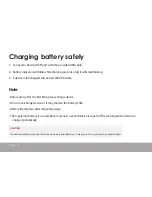Page 13
Set the step size and weight
Long press
【
M
】
to enter submenu and short press
【
Forward/Backward
】
to select your step size or
weight. Then short press [
▶
] to confirm your choice.
In the pedometer interface,
Short press [Backward] to start pedometer, the player will show steps, distance, speed, calorie after moving.
Short press [Backward] again, pedometer will be suspended.
Short press [Forward], all data will be deleted.
Use a pedometer
Select “Pedometer” on main menu and press [
▶
] to enter.
Pedometer