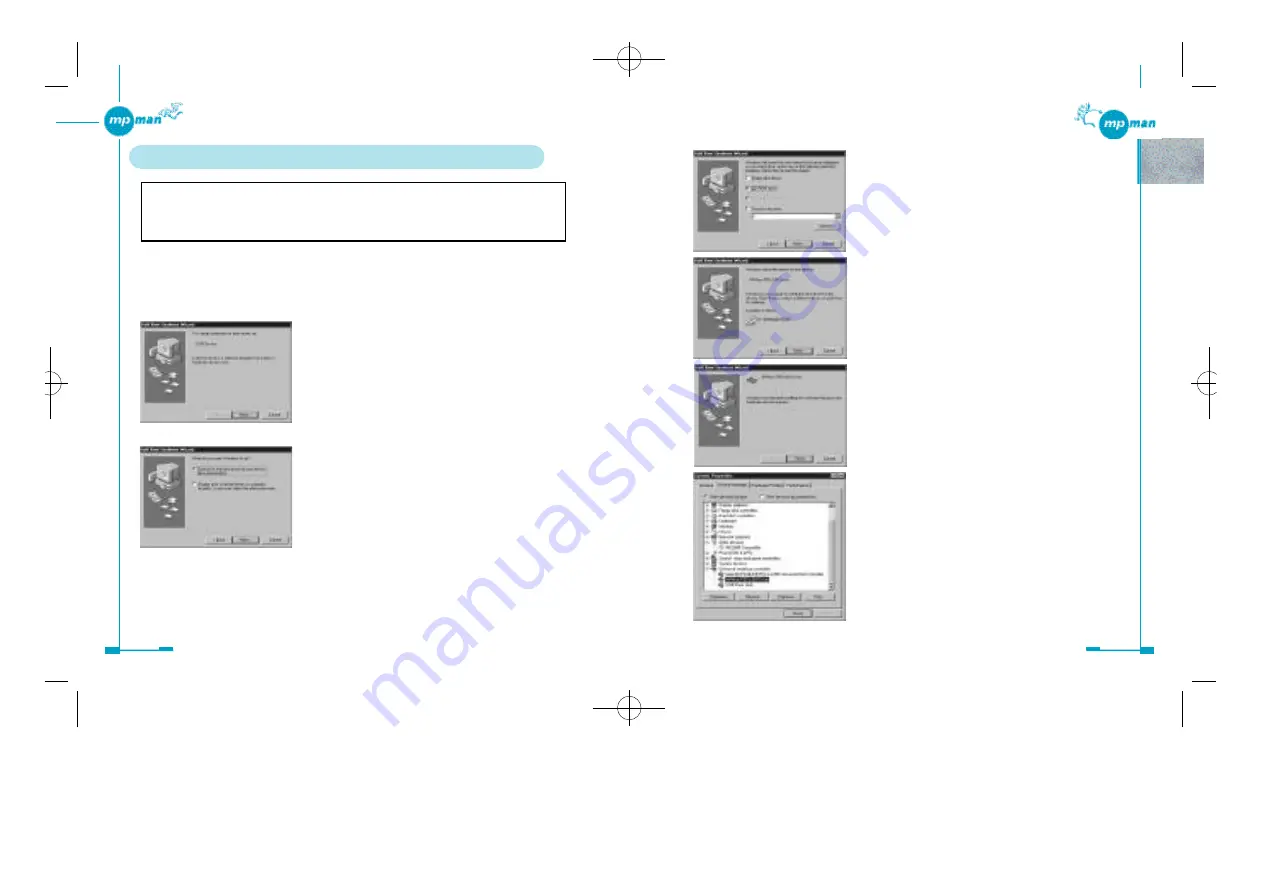
1 2
1 1
3. Check CD-ROM drive and click “Next”.
4. Click “Next” according to the message.
5. After installation of the USB driver for MPMan-
F55, click “Finish”.
6. If the driver installation is successful, “MPMan
F55 USB Driver” will be shown in “Control
panel/System/Device Manager/Universal Serial
Bus (USB) Controller”.
T
Note
If the USB cable is separated from the MPMan
player, “MPMan F55 USB Driver” disappears. If
USB cable is connected, it appears again
1 .Installing The MPMan-F55 USB Driver
If the MPMan-F55 USB driver is not installed into your PC, you cannot download the
MP3 files to the player.
To install the MPMan-F55 USB driver, connect the player with the supplied USB cable
and insert the supplied CD-ROM into the CD-ROM drive of your PC.
1. Click “Next” on the “Add New Hardware
Wizard”.
2. Select “Search for best driver for your device”
clicking the button of upper side and click
“Next”.
T
Note
To install the MPMan USB driver and software under Windows 2000
environment, you must log in as the administrator.
*MP-F55øµ
π
Æ
√
÷¡æ 01.12.13 3:37 PM
∆
‰¿Ã¡ˆ11
Summary of Contents for MP-F55
Page 1: ......







































