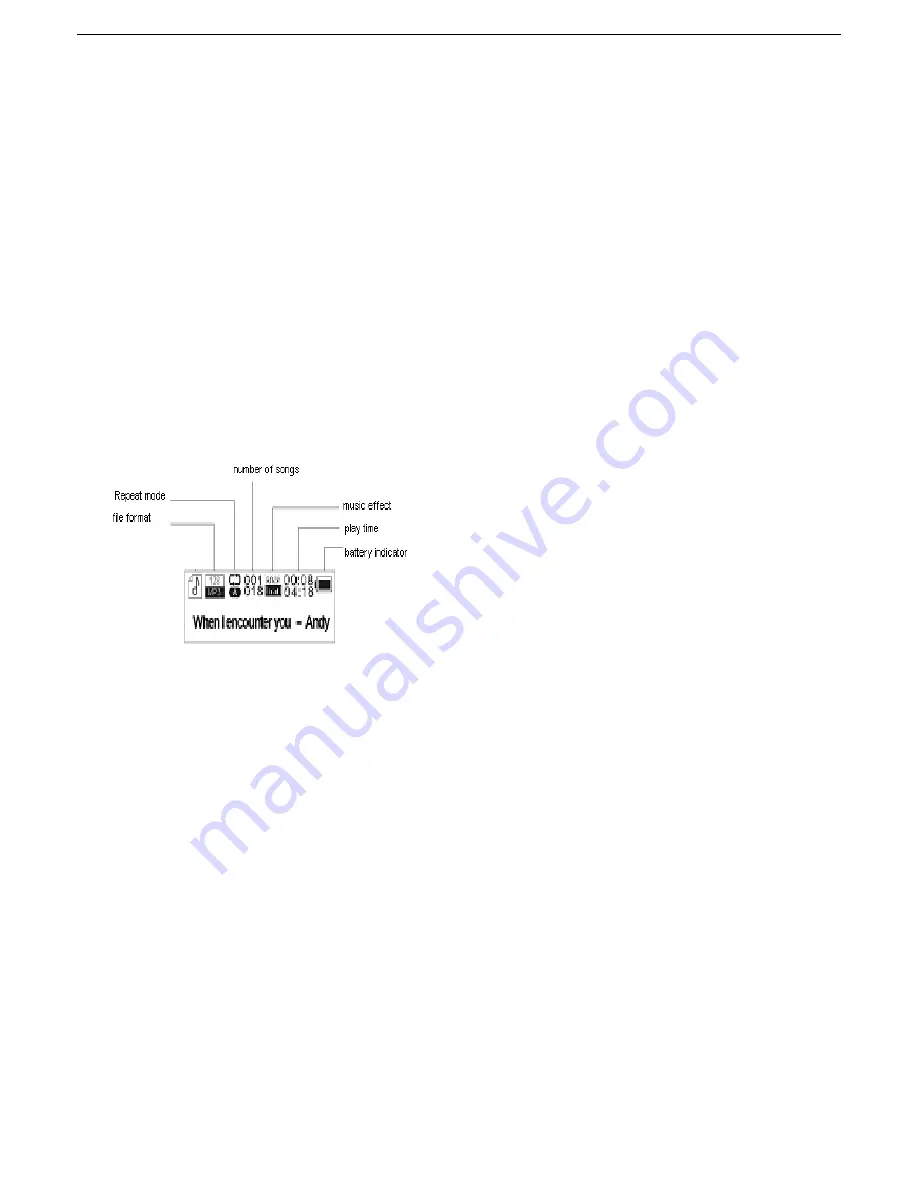
3
1.3 Figure & Keys
1) REC,
2) Menu,
3) F.FWD / Next,
4) Vol -,
5) F.REV / Previous,
6) Play/Pause,
7) Vol+,
8) LCD,
9) Earphone,
10) USB Port,
11) Cord Hole,
12) Mic,
13) Power ON/OFF,
14) Push button of USB Port,
1.4
Display
This player adopts big LCD of 128*32 lattice
1.5 Battery
The screen shows a battery indicator with nine levels.
The battery is full when the battery voltage is 1.5V.
The battery indicator will be empty when the battery is used up. At that time,
the player should be charged with an external charger(optional) or with
the USB connection on your PC
2 Operating instruction
2.1 Turning on/off the MP3 player
Slide switch (13) to the right. The LCD display will light up.
Slide switch (13) to the left. The MP3 player will shut off.




























