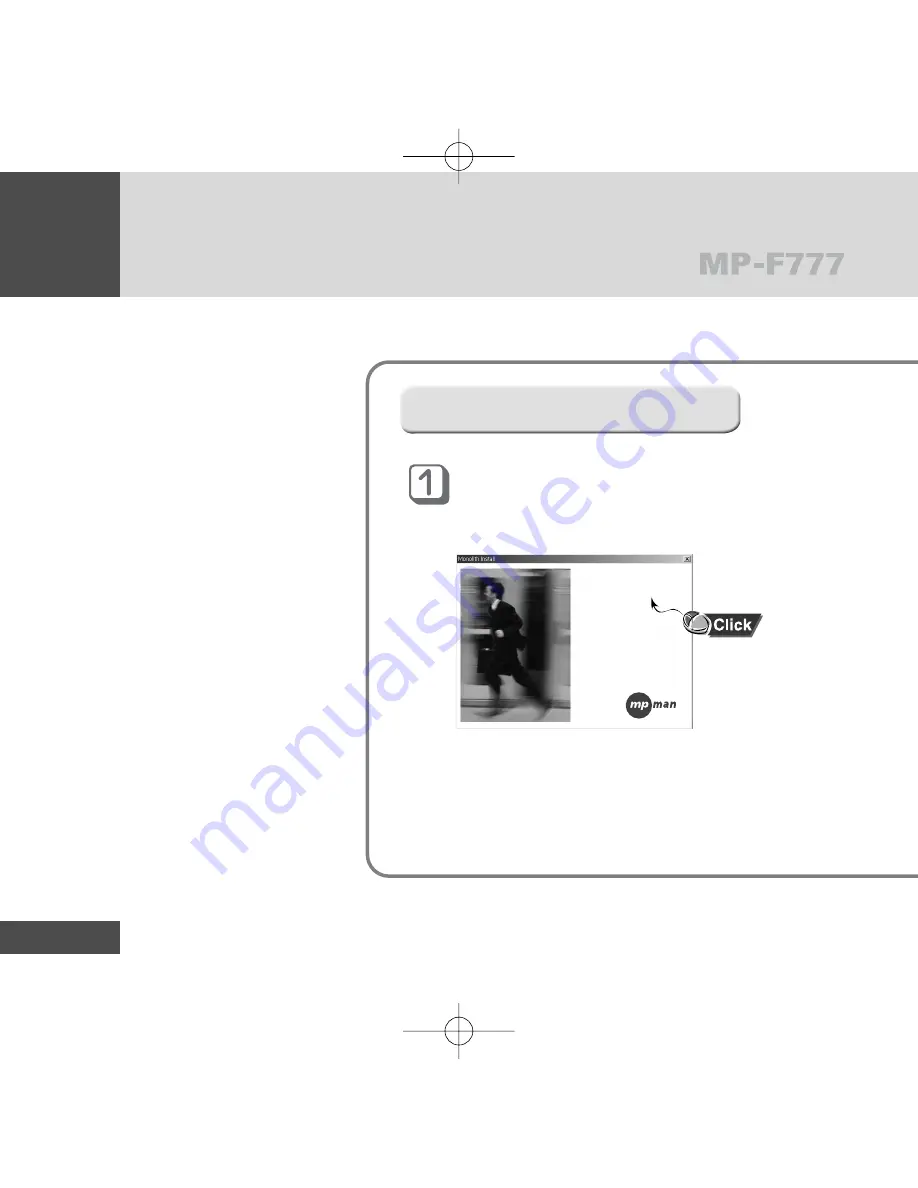
Installing Virtual Robot TTS
18
Recommended PC
Environment
A compatible PC system will have
the following conditions:
●
Pentium 133MHz and higher
●
Window 98 / ME / 2000 / XP
●
700MB free space on the Hard Drive
●
CD-ROM Drive (2 x and over)
●
USB Port (1.1) Support
●
VGA Graphics
●
64 MB of Memory and higher
Installing the Software
Insert an install the CD into the CD-ROM Drive.
A picture will appear as shown below.
Select [Install Virtual RobotTTS].
If you don’t want to install now, click Exit.
1. Install Virtual Robot TTS
2. User’s Manual
3. Browse CD
4. Exit
mp-f777 ENG 4/29/03 1:00 PM Page 18
















































