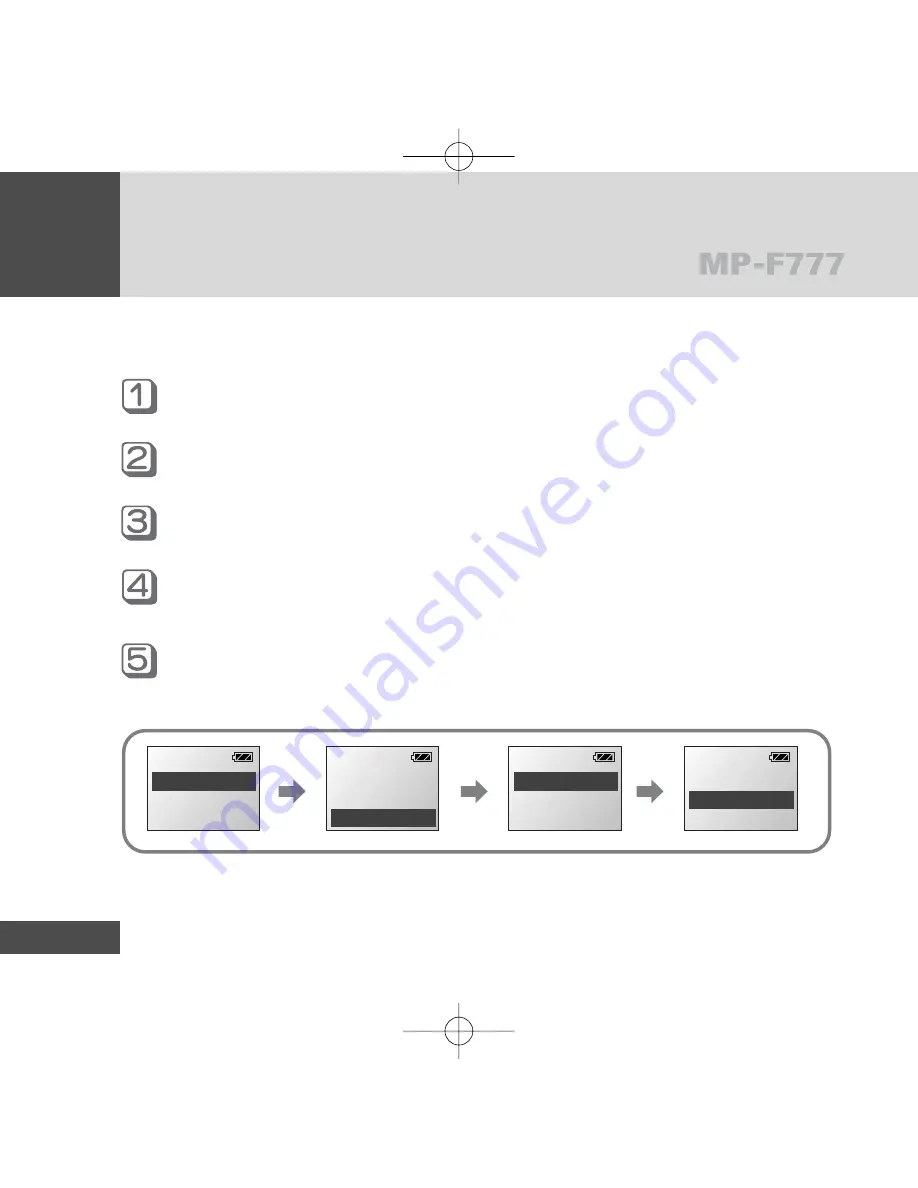
Using the MENU
42
Users can enter into Menu Mode only in Messenger, Music and Voice Recorder Mode.
Menu mode enables users to set additional functions or environments.
Press the MENU button and hold (Over 1 second).
MENU mode is shown.
Turn the RORATRY SWITCH to move to each Menu.
Turn the RORATRY SWITCH to select each category.
After selecting a function, to return to the previous mode, turn the
ROTARY SWITCH to EXIT and press it.
Press the MENU button again to exit.
MENU
1. PLAY LIST
2. PLAY MODE
3. TONE CONTROL
MENU
4. MEMORY INFO
5. DELETE
6. SETTING
SETTING
1. CONTRAST
2. BACKLIGHT
3. SCROLL SPEED
SETTING
3. SCROLL SPEED
4. EXIT
1. CONTRAST
●
For example, Setting
mp-f777 ENG 4/29/03 1:00 PM Page 42














































