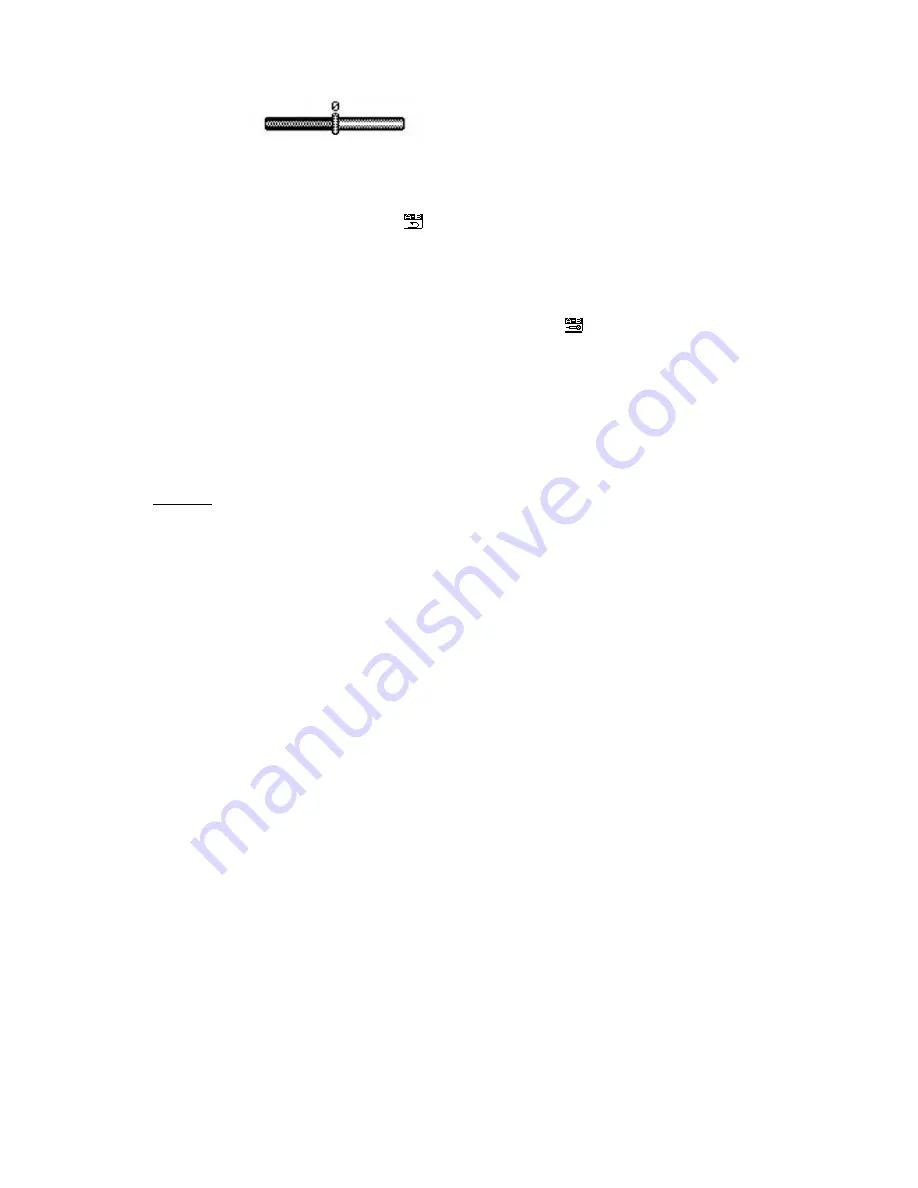
5
Tempo rate
Change music playback speed by pressing “NEXT” and “PREV” keys
Attention: Tempo rate setting works only on MP3 file!
Replay
A-B replay – user can mark certain segment of music for continuous repeat
When replay mode selected,
icon appears with letter “A” flashing
Press “NEXT” to set repeat segment starting point A.
Letter “B” starts flashing
Press “NEXT” to set repeat segment ending point B
A-B music segment repeats continuously. Press “MENU” button to return to normal playback
Adding voice to A-B segment
During A-B segment playback, press and hold “NEXT” key,
icon appears
Voice is recorded. Press “MENU” key to stop recording
A-B music segment mixed with recorded voice will repeated continuously. Press “MENU” button to return to
normal playback
Replay times
Choose how many times the A-B segment must replayed, range from 1-10 times
Replay gap
Configure the time gap between each A-B segment, range from 1-10 seconds
Exit
Stop mode
During standby, short press “MENU” key to enter. Four options:
Local folder
Here the user is able to browse between all files and folders stored on the device
Use “NEXT” or “PREV” keys and “MENU” key to enter or confirm a selection
Delete file
Here the user is able to delete any file stored on the device
use “NEXT” or “PREV” keys and “MENU” key for delete confirmation
Delete all
Deletes all music files stored on the device
Exit



























