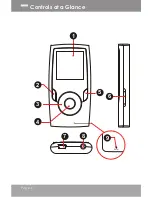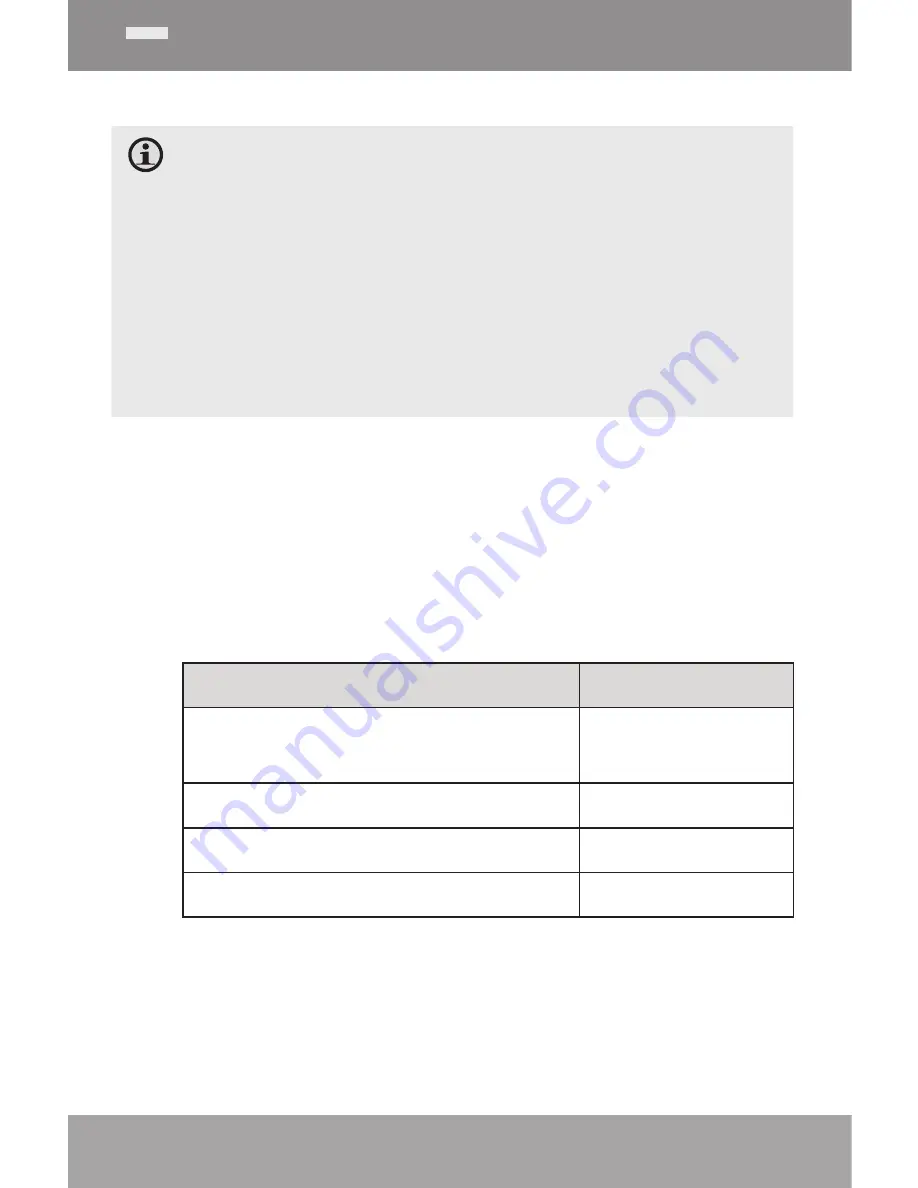
Page 18
Browse for and play your Video files.
Your player supports MTV files encoded at 128 x 128
and 25 fps. Videos may need to be encoded with the
included software for device playback.
For more information about converting video, please
refer to the section “Video Conversion”.
For more information about how to get Videos onto
your player, please refer to the section “Transferring
Files to the Player”.
Video browser Controls
When you choose VideoS mode from the Main
menu, you will see the Video Browser screen.
Use the Video Browser to find all Video files loaded
on your player.
Function
Key Action
To browse through the list of Video
files & folders
Press <UP> or
<DOWN>
To select/play an item
Press <ENTER>
To return to the previous screen
Press <MENU>
To return to the Main menu
Hold <MENU>
Video Playback Controls
The following functions may be performed from the
Now Playing screen.
Video Mode