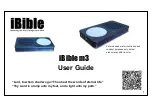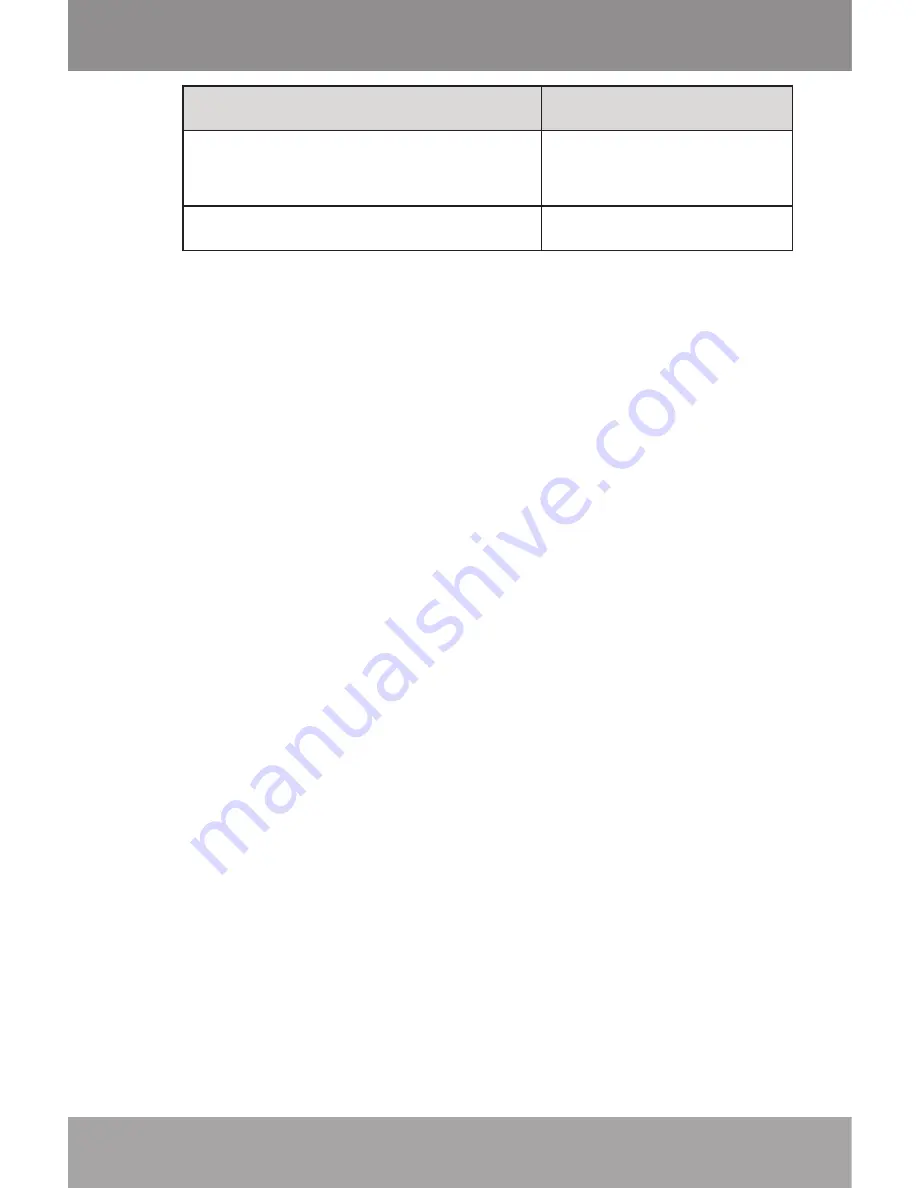
Page 21
Function
Key Action
To adjust the volume level
Press <UP> or
<DOWN>
To return to the Main menu
Hold <MENU>
Quick Option Menu
To access the quick option menu, press <OPTION>
on the Radio screen.
To browse through the settings, press <UP> or
<DOWN>
To select a setting, press <ENTER>
To return to the previous screen, press <MENU>
Preset/Manual
Set the FM Tuning mode to Manual or Preset.
Save/Delete Channel
Manual Mode: Save the current station to the Preset
Station list.
Preset Mode: Delete station(s) from the Preset
Station list.
Forced Mono
Set the stereo reception on or off.
Radio Mode