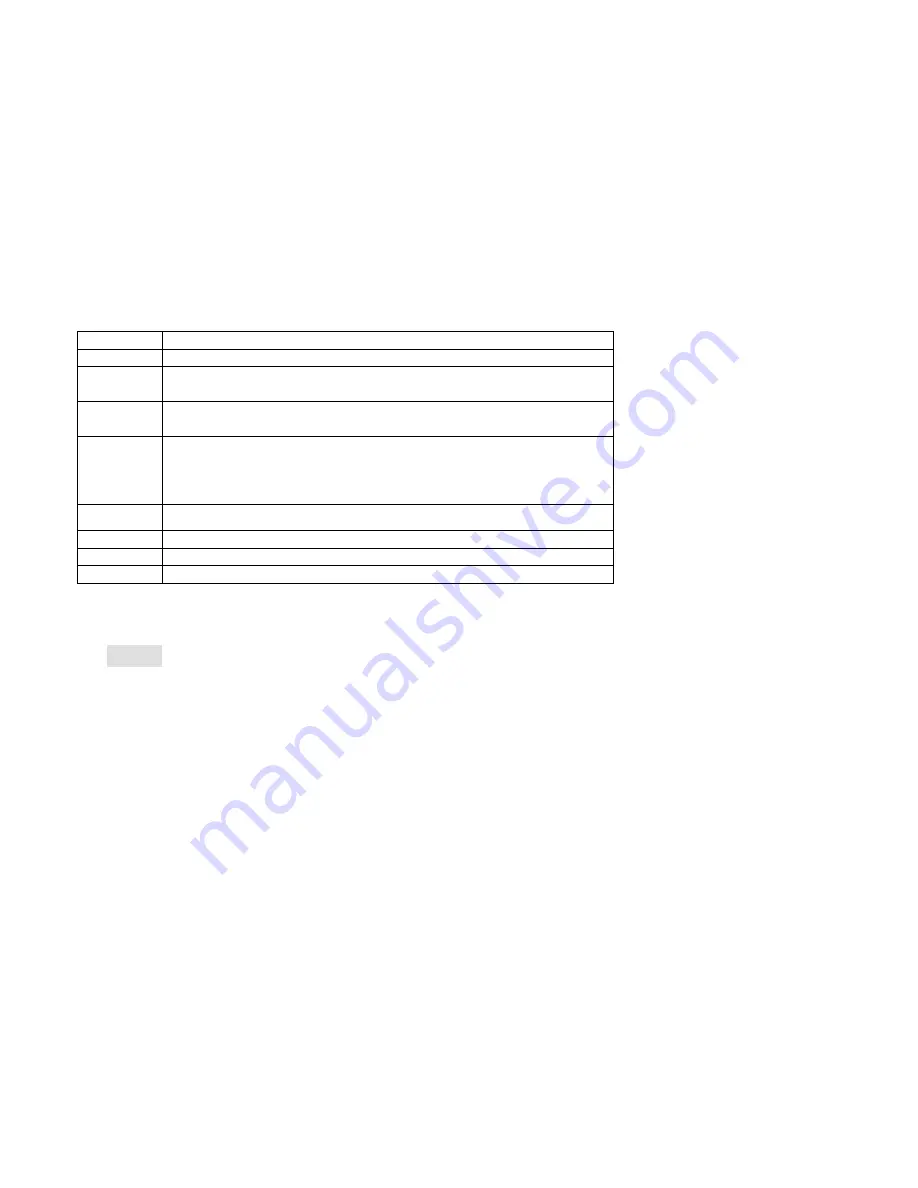
12
interval
length of interval.
Repeat mode
Enter the repeat mode.
Speed control
Change the play speed of the now playing song, long press “
︱
◄◄
/
►►
︱
” button to
change the value.
Lyric display
When music in play, if there is a lyric file matched to the playing song, press “M” button
can switch to the lyric display interface. You can choose to set this function on or off.
Star level
setting
When music in play, short press “M” button enters into the star level setting interface.
There are five star levels, which can be set according to your preference level, short
press “
︱
◄◄
/
►►
︱
” button to select the number, and the color of that number of stars
selected changed.
Add tag
Add the now playing song to tag list.
Add to playlist
Add to defined playlist.
Delete
Delete the current playing song.
Detail info
Display the detail info of current music.
4. Multi-duty mode
When music in play, short press “V” button returns to the main menu step by step, and you can access to below modes: Photo,
e-Book, Setting. Now the music continues playing and user realizes the multi-duty operation function.
6 Photo
Choose “Photo” from the main menu, and short press “
►
‖
” button to access the “Photo” mode, now the screen displays the photo file
list.














































