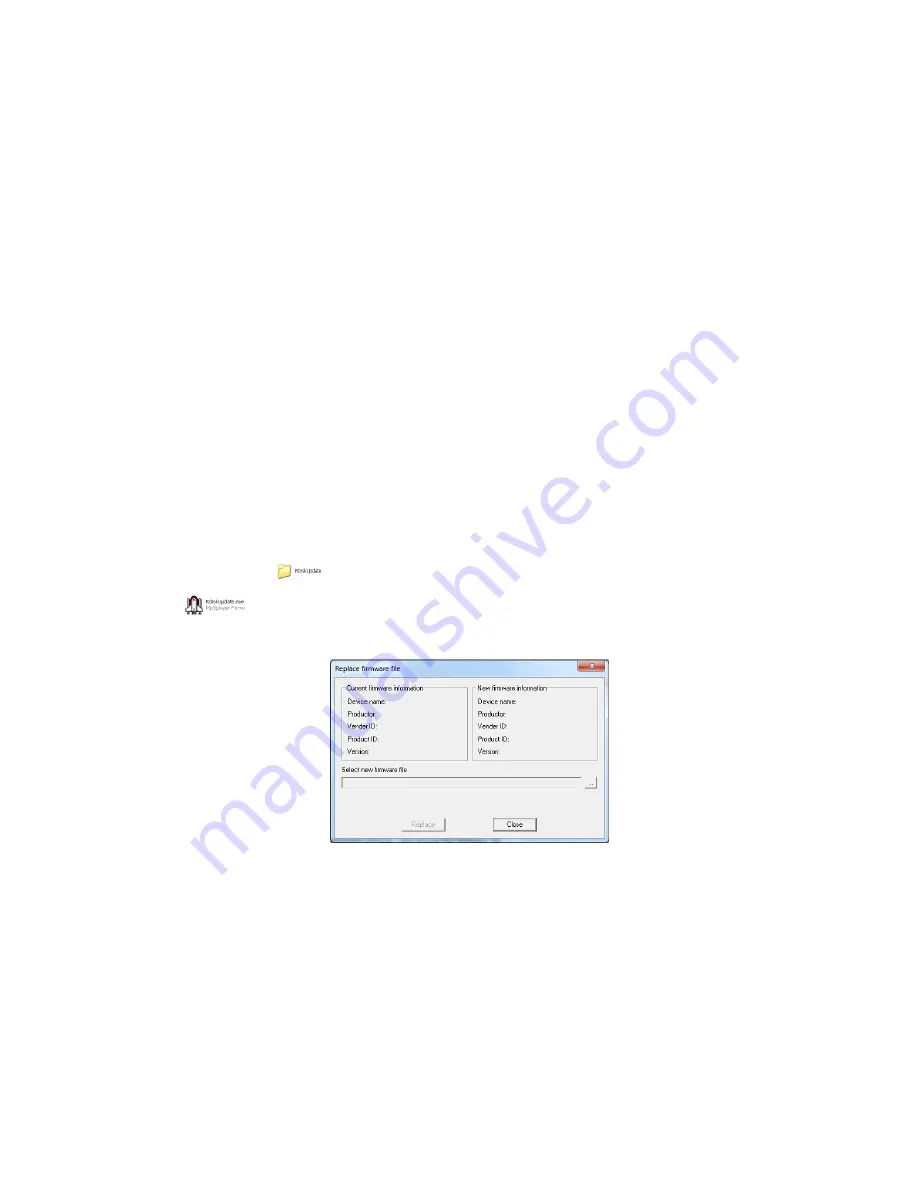
36
Choose USB charging: charging the battery through USB port.
Firmware upgrading
Choose the U disk and connect the player to PC, now you can start firmware upgrading.
The player is able to upgrade or maintain the system firmware by using the media player upgrade tool.
Operation steps:
1. Turn on the player, and connect the player to PC through USB port;
2. When making video files, find “
” from the “Installation” folder;
3. Find the tool ,
and double click it to run.
4. Click “New firmware version”, and choose the firmware file.







































