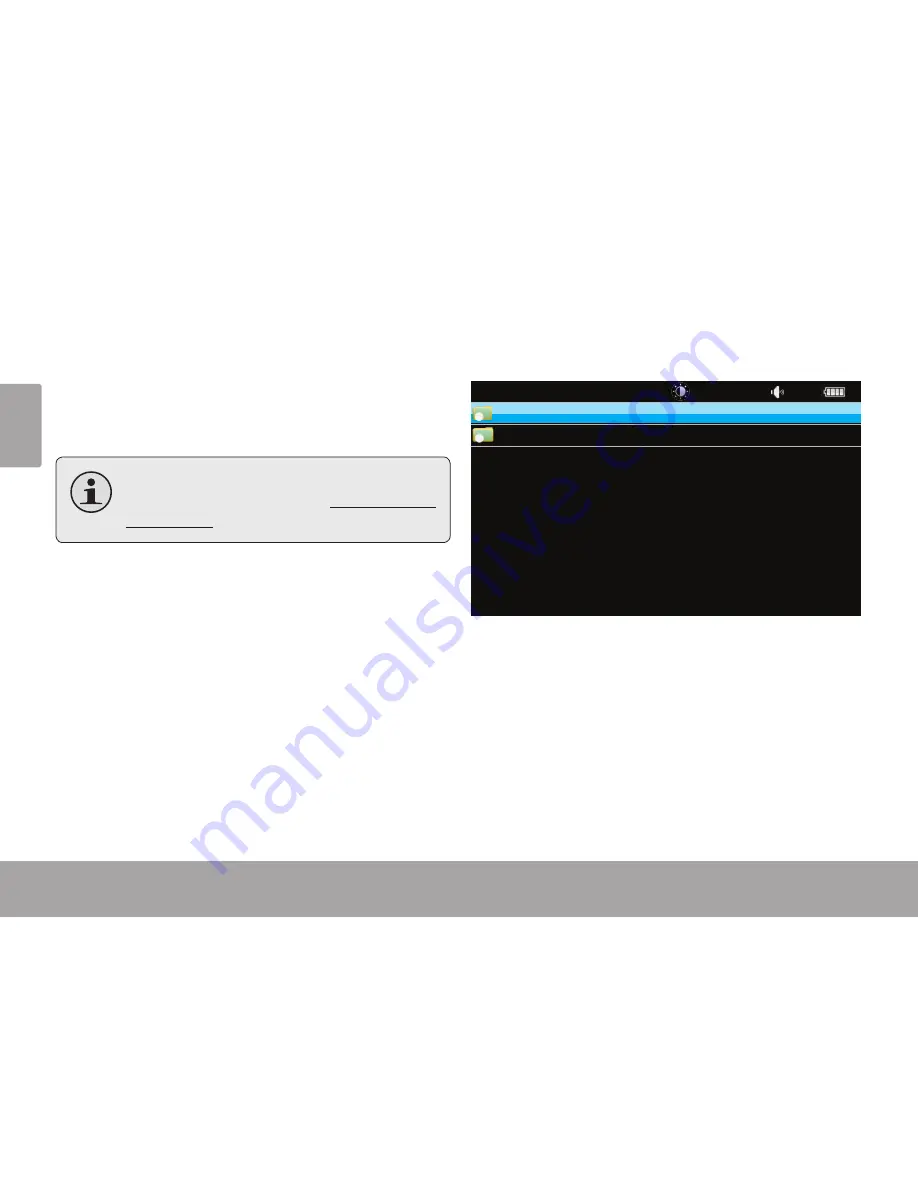
Page 14
Playing Media Files
En
gli
sh
Â
Â
PlayingÂMediaÂFiles
Your player supports playback of movie, music,
photo and text files stored on the player’s internal
memory or on a microSD card.
To learn how to transfer files onto your play-
er, please refer to the section Connecting to
a Computer.
Movie Mode
Select “Movie” from the Home screen to find and
play movie files.
The player will launch a file browser. Only movie
files will be displayed.
Browsing video
16
10:15
5
Local disk
SD card
Select “Local Disk” to browse files stored on the
player’s internal memory.
If a memory card has been installed, select “SD
card” to browse files stored on the card.















































