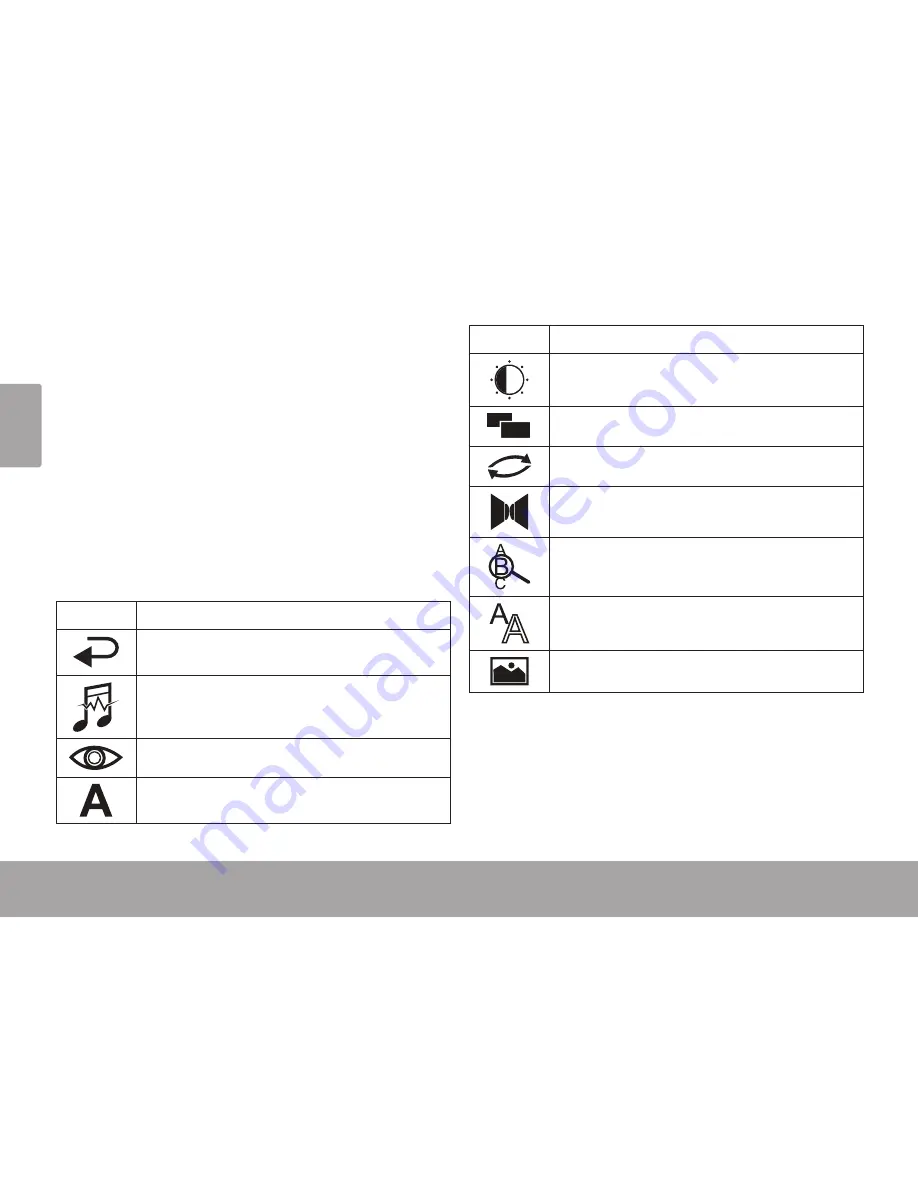
Page 16
Playing Media Files
En
gli
sh
Press [PLAY] to pause playback; press [PLAY]
again to resume playback.
Press [ESC] to stop playback and return to the
file browser.
Press [MENU] to access the movie options
menu.
Press [PREV] or [NEXT] to browse the op-
tions list; press [MENU] to select an option.
Press [ESC] to exit the menu and return to
your video.
Option
Description
Stop playback and return to the file
browser.
Change the audio track. The file must
support alternate audio tracks.
View detailed file information.
Change the subtitle track. The file must
support subtitle tracks.
Option
Description
Adjust the screen brightness.
Change the video display format.
Change the repeat mode.
Adjust the stereo balance.
Adjust the subtitle font size. The file
must support subtitle tracks.
Change the subtitle font color. The file
must support subtitle tracks.
Adjust the video sharpness.
















































