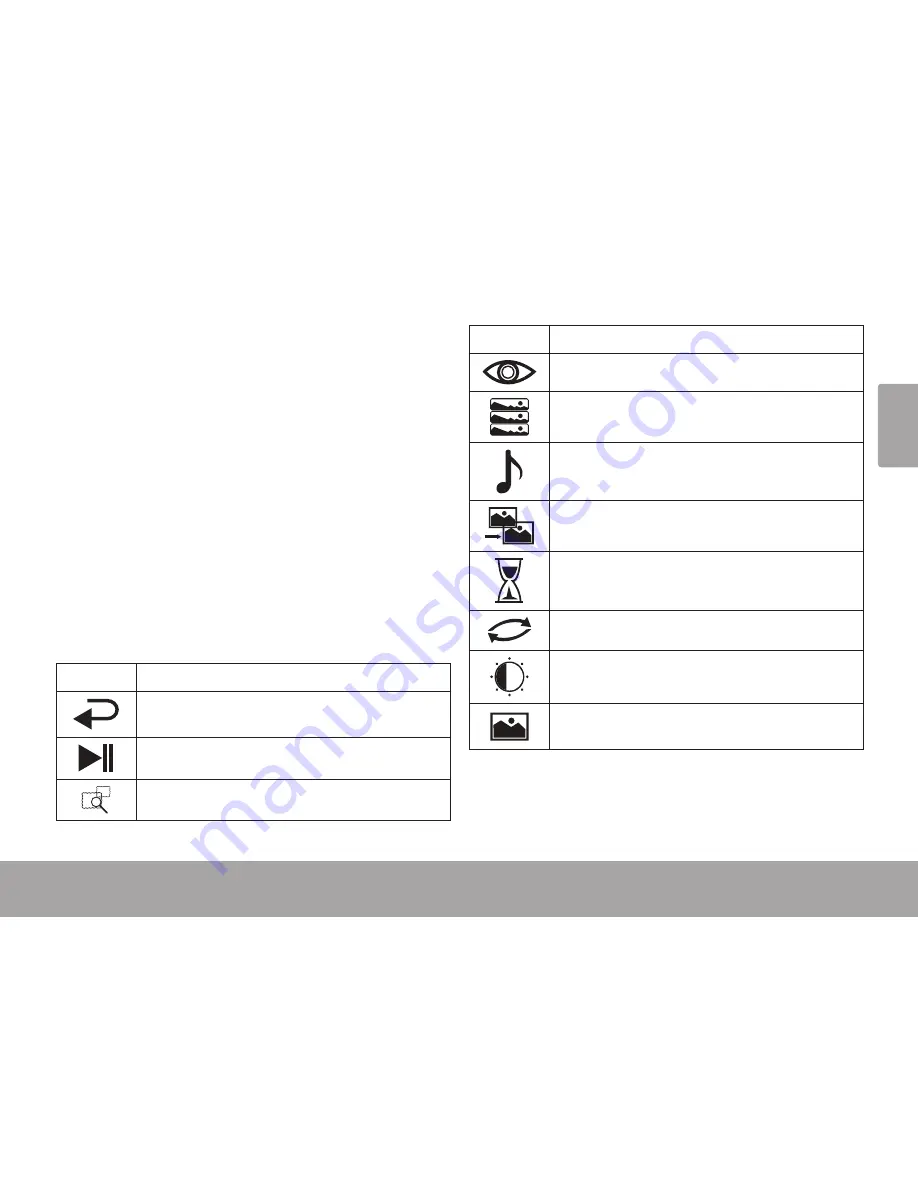
Page 21
Playing Media Files
En
gl
is
h
whenÂyourÂphotoÂfileÂisÂdisplayed:
Press [NEXT] to skip to the next file; press [PREV]
to skip to the previous file.
Press [PLAY] to turn start or stop slideshow
mode. (Controls are limited to [PLAY] and [ESC]
while a slideshow is playing.)
Press [ESC] to return to the file browser.
Press [MENU] to access the photo options menu.
Press [PREV] or [NEXT] to browse the op-
tions list; press [MENU] to select an option.
Press [ESC] to exit the menu and return to
the music player screen.
Option
Description
Stop playback and return to the file
browser.
Start slideshow mode.
View transform options (zoom, rotate).
Option
Description
View detailed file information.
View photo thumbnails.
Select a music file to play while viewing
your photos.
Change the slideshow transition effect.
Change the slideshow timer.
Change the repeat mode.
Adjust the screen brightness.
Use the current photo as the player’s
background wallpaper.












































