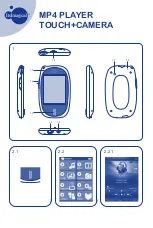Page 24
Connecting To A Computer
En
gli
sh
Â
Â
ConnectingÂtoÂaÂComputer
Connect the player to a computer to transfer files to
the player.
The player’s battery will be charged when it is
connected to a computer.
The computer must be powered on and not
in sleep mode in order to charge the battery.
The player will not charge if it is connected
to a low-power USB port.
If the player is connected to the computer
through a USB hub, the hub must be self-
powered to charge the battery.
Using the included USB cable:
1. Connect the smaller end of the cable to the
USB connector located on the right side of the
player.
2. Connect the larger end of the cable to a USB 2.0
Hi-speed port on a computer.
When the player is connected and charging,
the notice “USB connecting” will be dis-
played its screen.
The computer will automatically detect the
player. It may take a few minutes for the
computer to configure the drivers for the
player.
3. The player’s internal storage will be recognized
by the computer as a Removable Storage drive.
Use the computer’s basic operating system
commands to transfer files between your player
and the computer, or to manage files directly on
the player.