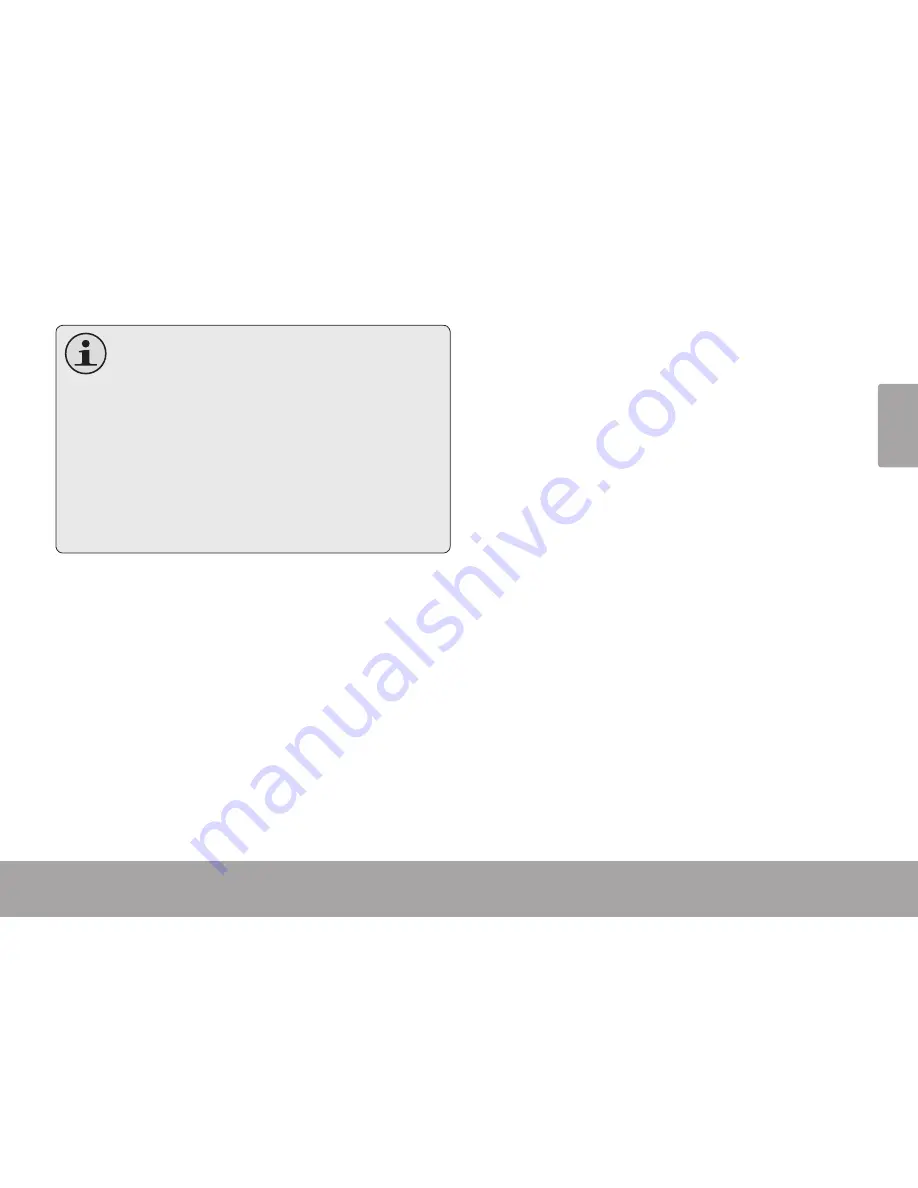
Page 25
Connecting To A Computer
En
gl
is
h
If your computer is running the Windows
operating system, it might display an “Auto-
play” screen when connected. Click “Open
device to view files using Windows Explorer”
to start managing files on your player.
You can press and hold [ESC] after the player
is connected to cancel the data connection
and switch to USB power mode. This will al-
low you to use the player while drawing pow-
er from the computer.








































