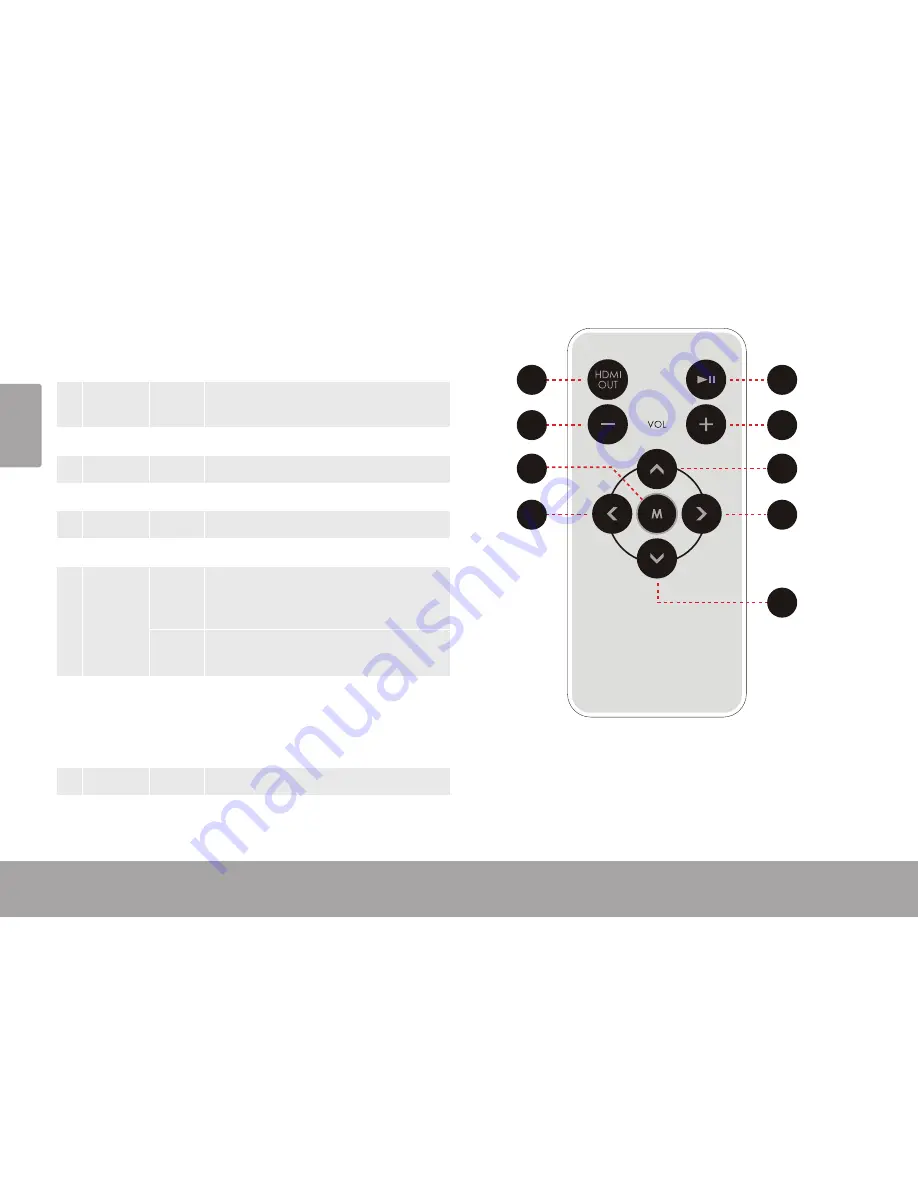
Page 8
Getting To Know Your Player
En
gli
sh
Remote Control at a Glance
Name
Action
Description
1 [HDMI
OUT]
Press
Turn HDMI output on or off.
2 [PLAY]
Press
Start, pause, or resume media playback.
3 [VOL +] Press
Increase the volume level.
4 [VOL –] Press
Decrease the volume level.
5 [MENU]
Press
Display an option menu, if available.
6 [UP]
Press
Browse menu items.
7 [LEFT]
Press
Next: Skip to the previous track.
Escape: Return to the previous screen
when browsing a menu.
Press &
hold
Reverse: Scan in reverse quickly through
the current track.
8 [RIGHT]
Press
Next: Skip to the next track.
OK: Select an item from an option menu.
Press &
hold
Forward: Scan forward quickly through
the current track.
9 [DOWN] Press
Browse menu items.
1
3
7
5
2
4
6
8
9









































