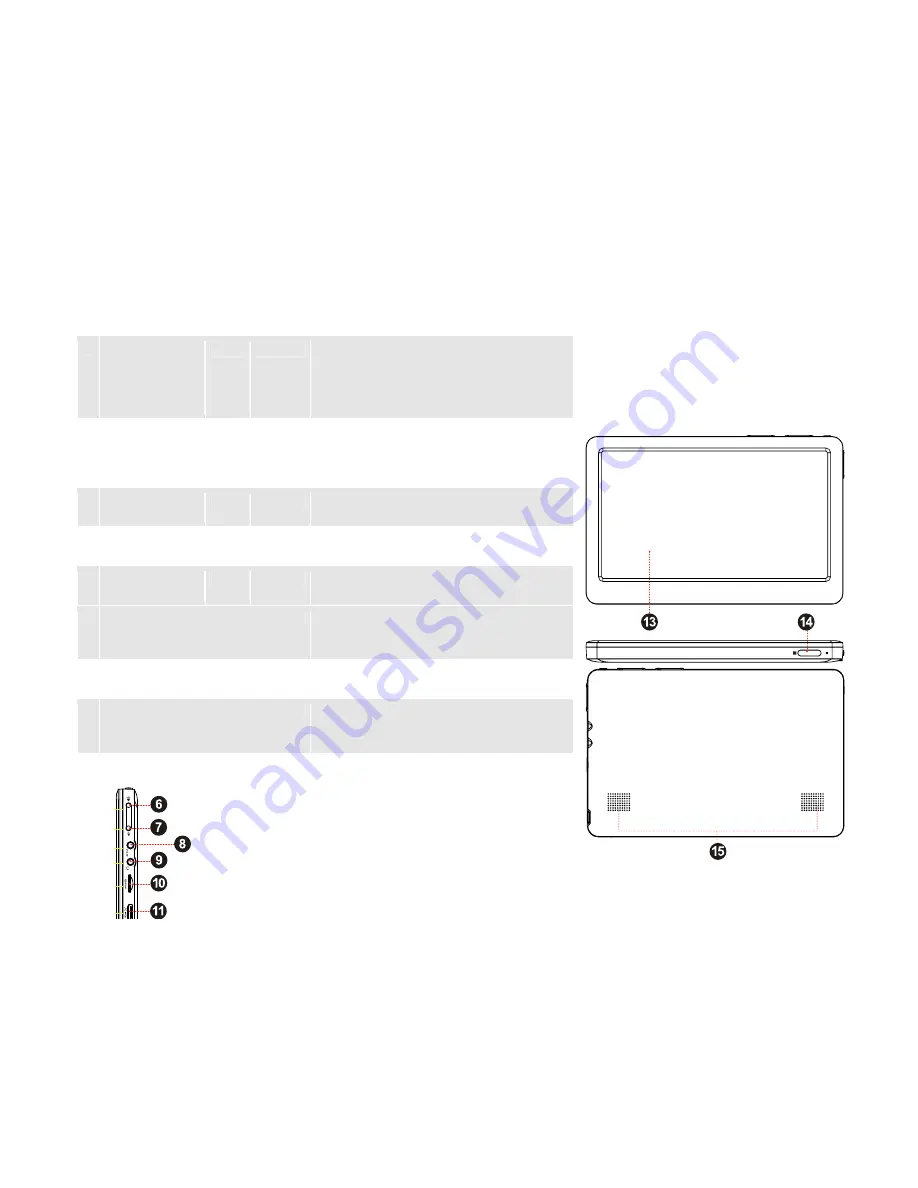
Name
Icon
Action
Description
8
Video Output
connector
Connect to a TV or other display. This
connection carries video only; a separate
connection is necessary for audio.
An optional 3.5mm video output cable is
required to make this connection.
9
Headphone
Output
connector
Connect a pair of headphones or earphones
for private listening. The speaker output will
be disabled automatically when this
connection is made.
1
0
microSD card
slot
Load a microSD memory card.
1
1
HDMI output
connector
Connect to a TV or other display. This
connection carries video and audio.
1
2
USB connector
Connect to a computer to transfer files or to
charge the player.
1
3
LCD screen
Touch controls are displayed on the screen.
Tap (or tap and hold) icons with your finger to
control the player.
1
4
Remote sensor
To use the remote control, point it at the
sensor.
1
5
Stereo speakers
The stereo speaker output is automatically
disabled when a pair of headphones or
earphones is connected to the player.






































