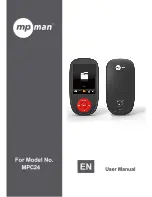Press
to Video then press PLAY/PAUSE button to start playing movie, and
press PLAY/PAUSE to stop playing;
Press “MENU “button to submenu: Local folder, Delete file, Delete all, Repeat, Exit.
Recorder
Press
enter into Recorder mode in main menu.
Select Recorder in the main menu, press PLAY/PAUSE button to start recording or pause
the recording and hold “MENU” button to saving the record file.
In recorder interface, press “MENU” button to submenu including: Local folder, REC type,
Exit.
Play
Select
from the main menu and press the MENU button to enter the voice
memos mode, press PLAY/PAUSE button to play or pause recorded voice memos.
In the Play interface, press “MENU” button to submenu including: Local folder, Delete file,
Delete all, Exit.
Pictures
Under main menu, chose
and press “MENU” button to Picture mode, then
press “MENU” to submenu including: Local folder, Playback set, Delete file ,Delete all,
Exit.
Summary of Contents for MPC24
Page 1: ......