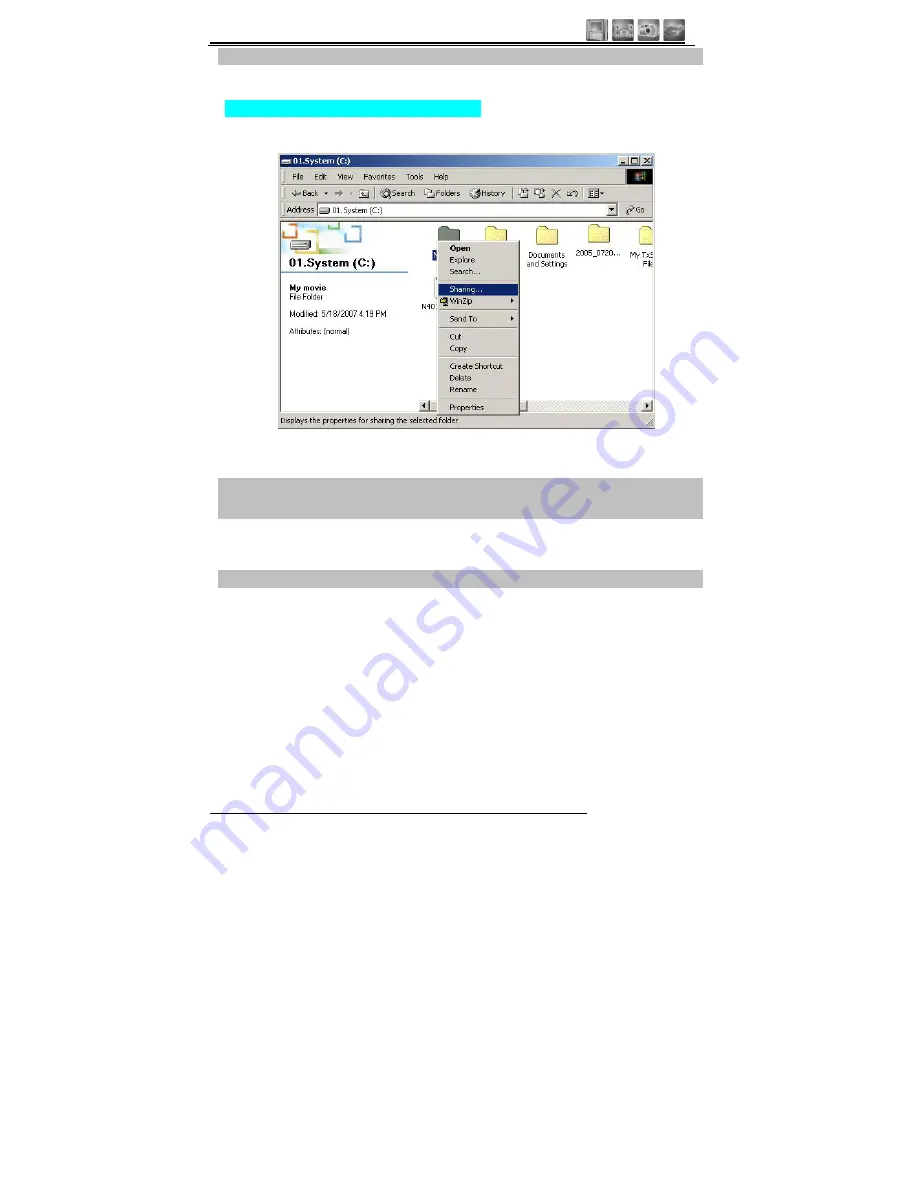
Hard Disk Multimedia Player QH100
- 14 -
mask from the router manufacturer or network administrator.
2.2
Data sharing setup for Windows2000
1.
Select a folder your want to share and select “Sharing” menu using the
mouse right button.
2.
Check “Sharing” and type “Share Name” Ex) My Movie
WARNING!
“Share Name” should be less than 12 English Alphabets
3.
In the above screen, click on “Permissions” and check of an everyone
account exists. If not, add one by clicking on “Add” button.
Note : Set permissions to Read- Allow
















































