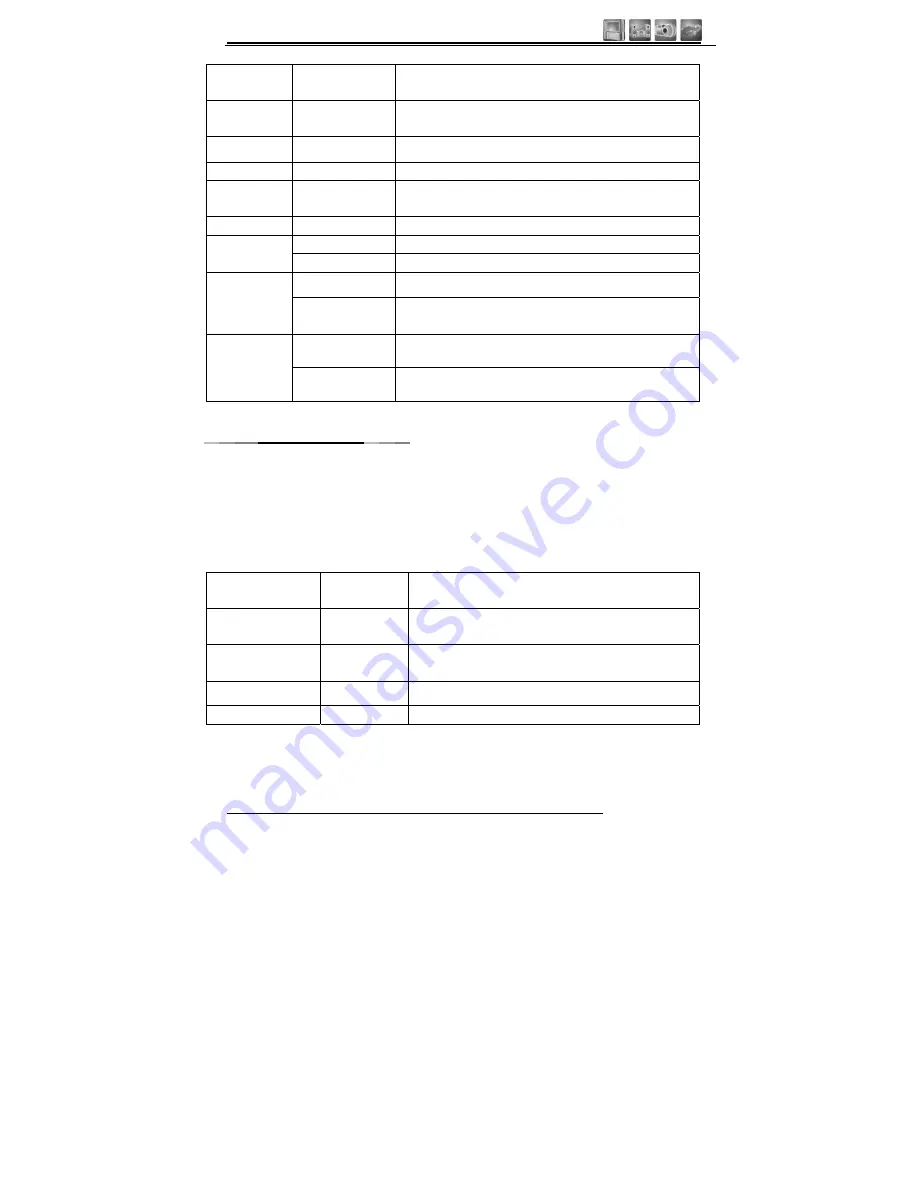
Hard Disk Multimedia Player QH100
- 49 -
Control
Button
BOOKMARK Continuous
Play
Support two types: stopped points and bookmarked
points(up to 9 in order)
VOL
Volume Adjust Adjusts volume
MUTE
Sound mute
Cuts off the sound
OK Playing
selected file
Play a selected file
PLAY
Start/Pause
Starts or pauses the playback
Stop
Stop the current playback
STOP
Prev.Folder
To move to a upper-level folder on a file list
Next/Prev.File
Stop the current playback
SKIP
Next/Prev.Page When used on a file list screen, it jumps
forward/backward to different pages.
Up/Down
File navigation during a playback
ARROW
BUTTON
Left/Right Jumping
forward/backward by 15 seconds
●
●
●
Photo Play
●
●
●
JPG files can be played. PLAYER also provides a slideshow function. The display
duration or each picture can be set in the SETUP menu by seconds. When 0second is
given, the system keeps displaying a specific picture until the (SKIP) or (STOP) button
is pressed.
Buttons and functions for photo playback
Remote Control
Button
Function Description
ANGLE Picture
Rotation
Rotate a picture by 90 degrees in clockwise
direction
OK Playing
a
selected file
Play a selected file
PLAY
Start/Pause Starts or paused the playback
STOP
Stop
Stop the current playback





































