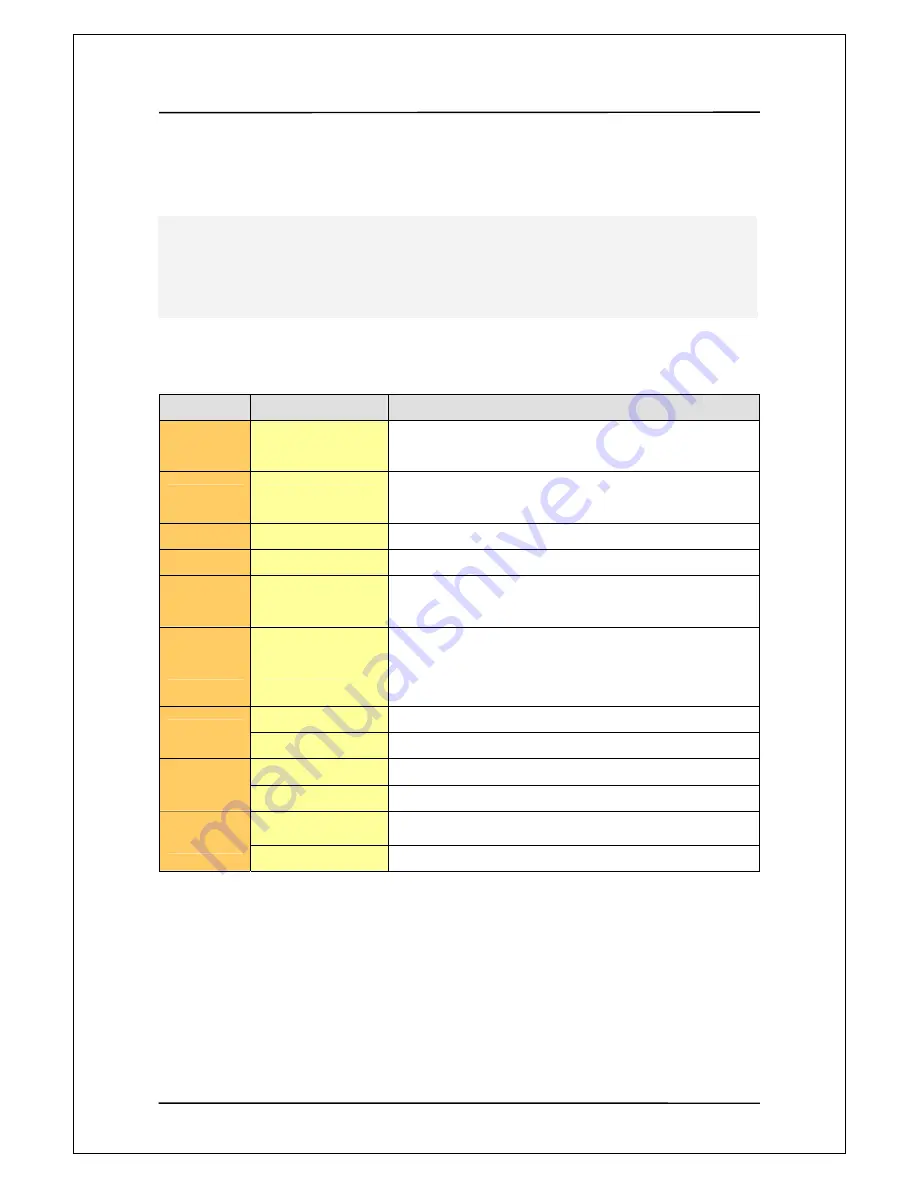
User Manual Guide
Model: QS-
100
37
1
1
6
6
.
.
P
P
l
l
a
a
y
y
i
i
n
n
g
g
M
M
u
u
s
s
i
i
c
c
●
Button and function for music playback
Button
Function
Description
INFO
View file information
Displays the information of a played file.
Push again to cancel file information display.
BOOKMARK
Resume play
Searches the end point of playback of a file that was stopped
playing previously and then continues to play from that point.
VOL
Control Volume
Controls the volume of sound
MUTE
Remove sound
Temporarily silence the audio
OK
Play selected file
Play a selected file. Plays all files in a folder sequentially and
then stops playing
Play
Play/ Pause
Play or pauses audio. All files in a folder are played
sequentially. If folder has a sub-folder in it, files in the sub-
folder are also played repeatedly without limit before bing
stopped playing
Stop playback
Stop paying audio
Stop
Upper Folder
Used to return to the upper level folder on the file list.
Next/Previous File
Skips to next or previous file during playback
SKIP
Next/ Previous page
Skips to next or previous page on the file list
▲▼
Plays audio and performs navigation
Arrow keys
◄►
Skips forward or backward in 5 second interval during playback
Plays MP3, WMA, OGG and WAV files. Search function does not work for OGG files. If the [OK] button
on the remote controller is selected to play audio, playback is started from the selected file to the last
file sequentially and then stopped. If [PLAY] button is selected, files in a folder(subfolders included) are
repeatedly played until [STOP] button is pressed to stop playback.








































