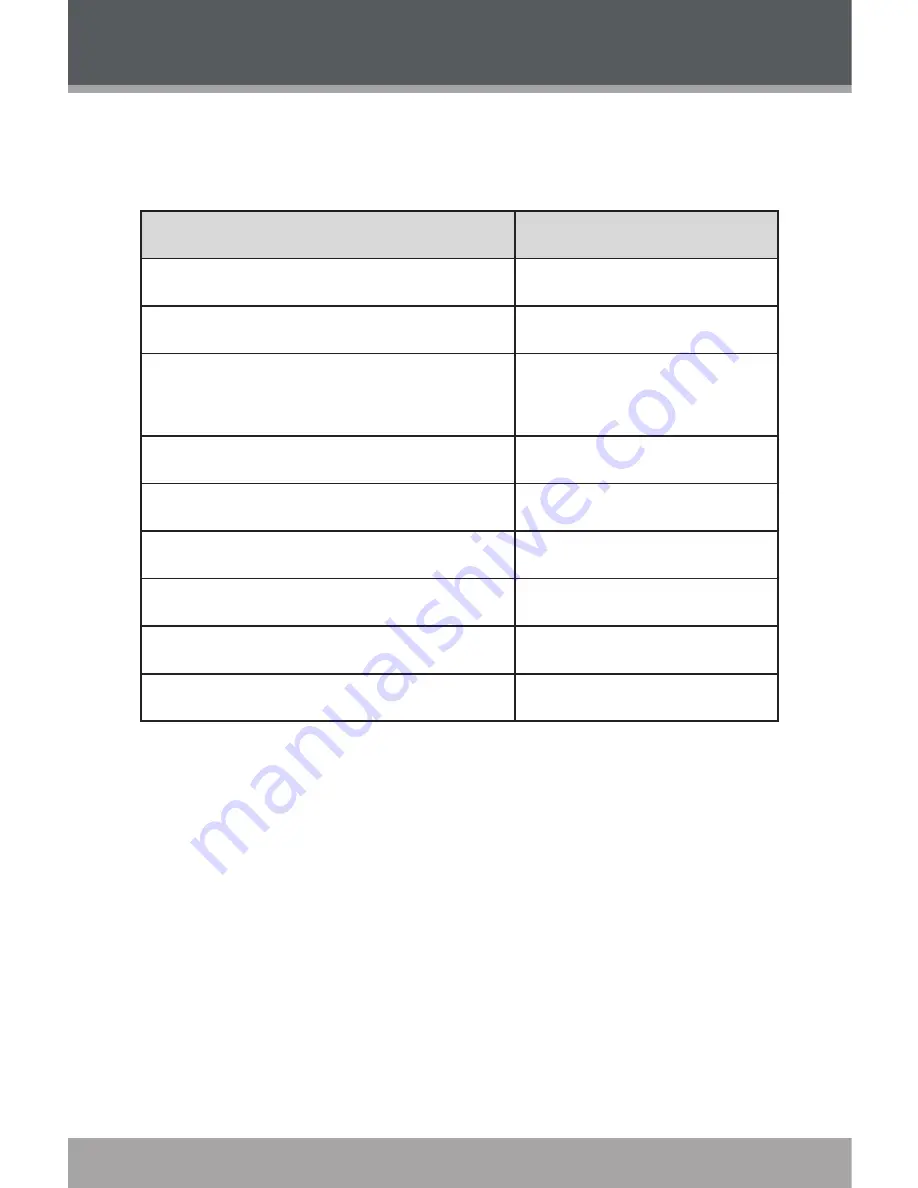
Page 21
Video Mode
Use the following controls during video playback;
the
name of the controls are given as if you were holding the
player horizontally.
Function
Key Action
To play the next video
Press <RIGHT>
To play the previous video
Press <LEFT>
To scan quickly through the current
video (forward or reverse)
Hold <RIGHT> or <LEFT>
To pause/resume playback
Press <ENTER>
To adjust the volume level
Press <UP> or <DOWN>
To view file information on screen
Press <OPTION> once
To access the Quick Option menu
Press <OPTION> twice
To return to the Video Browser screen
Press <MENU>
To return to the Main menu
Hold <MENU>
Quick Option Menu
To access the quick option menu, press <OPTION> twice
during video playback.
Full Screen / Normal
Press <LEFT> or <RIGHT> to toggle full screen view on/off.
Brightness
Press <LEFT> or <RIGHT> to toggle full screen view on/off.
















































