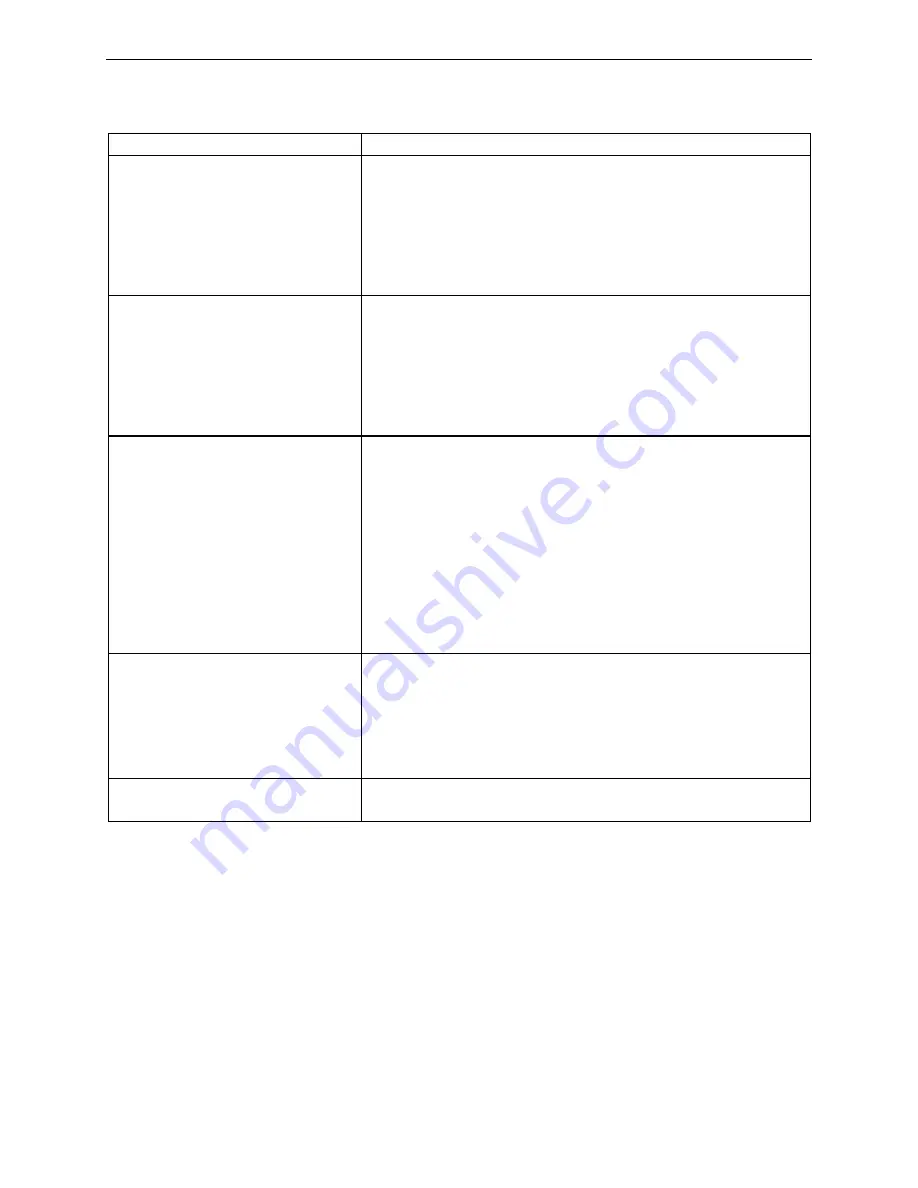
VOXI User’s Guide
21
7.
Troubleshooting
Problem
Possible Reasons & Solutions
Readings abnormally High
Reasons:
Dirty filter(s). Dirty sensor module. Excessive moisture or
water condensation. Incorrect calibration.
Solutions:
Replace filter(s). Clean or replace sensor module. Blow-dry
the sensor module. Calibrate the unit.
Readings abnormally Low
Reasons:
Dirty filter(s). Dirty sensor module. Weak or dirty lamp.
Incorrect calibration.
Solutions:
Replace filter(s). Clean or replace sensor module. Clean or
replace lamp. Calibrate the unit.
Pump fail message
Pump alarm
Reasons:
Inlet probe blocked. Direct connection to calibration gas
outlet before the regulator is opened. External filter plugged
with dirt or liquid. Water condensed in the internal gas
distribution lines. Bad pump or pump circuit.
Solutions:
Remove the blocking materials and re-start power. Replace
the contaminated filter(s). Be careful not to allow water
condensation inside the unit. Replace or rebuild the pump
(by Service Center).
Cannot communicate with
mobile device
Reasons:
Non-Android operating system.
Android OS before 6.0 or recent background update
Solutions:
Use Android mobile device.
Restore OS to that used before update (at least v 6.0)
Lost password
Solutions:
Call Technical Support at (408) 320-1266
For replacement parts please contact an authorized mPower Service Center.



































