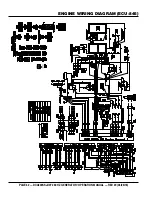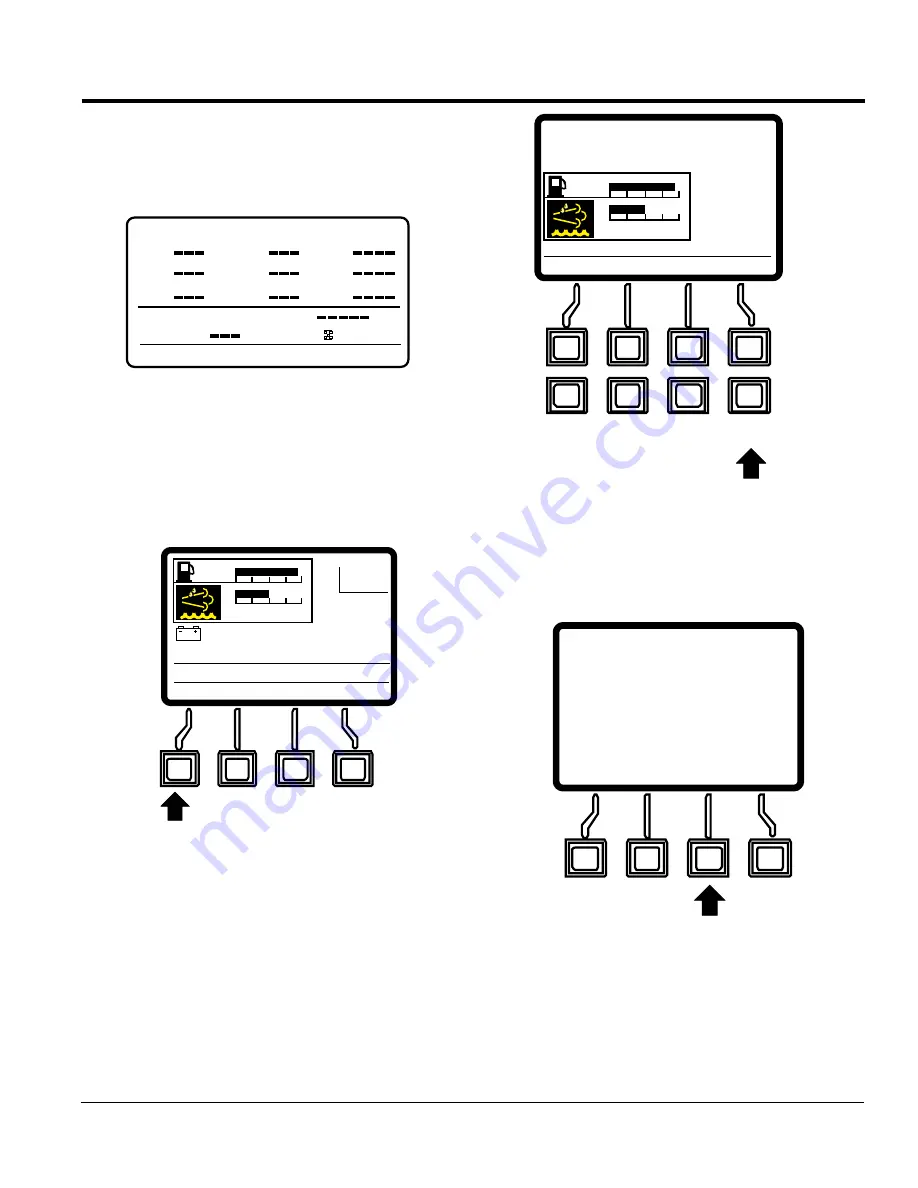
DCA300SSJU4F2 60 HZ GENERATOR• OPERATION MANUAL — REV. #0 (06/26/18) — PAGE 57
MAINTENANCE
HOW TO ACTIVATE ESCAPE MODE
If the ECU displays any messages referenced in Table 18
or Figure 77, it may be necessary to restart via ESCAPE
MODE.
Figure 77. Add DEF/Escape Menu Screen
Starting
1. Start the Diagnostic Mode as referenced in the
"Troubleshooting Diagnostics" section in this manual.
2. Exit the Status Check Screen by pressing the [
EXIT
]
button (Figure 78).
Figure 78. Status Check Screen
Diagnostic Mode)
3. Next, press the [
Program/Exit
] button (Figure 79) to
enter the Main Menu.
UO
VO
WO
UV
VW
U
V
WU
------
KW
KVA
W
ADD DEF OR USE ESCAPE MENU
HZ
00000.9 h
VOLTS
AMPS
DEF
E
F
E
F
STATUS
CHECK
HOURS
00009.7
CANBUS IS WORKING OK
EXIT
25.1v
[EXIT]
BUTTON
DIAGNOSTIC MODE
Figure 79. Main Screen
4. Press the [
DOWN
] button (Figure 80) to scroll to the
Escape Mode item.
Figure 80. Main Menu Down Button)
Alarm
Screen
Change
Program
Exit
Option
[PROGRAM EXIT]
BUTTON
DEF
E
F
E
F
CANBUS IS WORKING OK
SPEED
0000
HOURS
00009.7
[DOWN]
BUTTON
FORCE REGEN
FAULT DIAGNOSTICS
ABOUT UNIT
USER LOGIN
CUSTOMER OPTIONS
ADVANCED OPTIONS
ESCAPE MODE
UP
DOWN SELECT