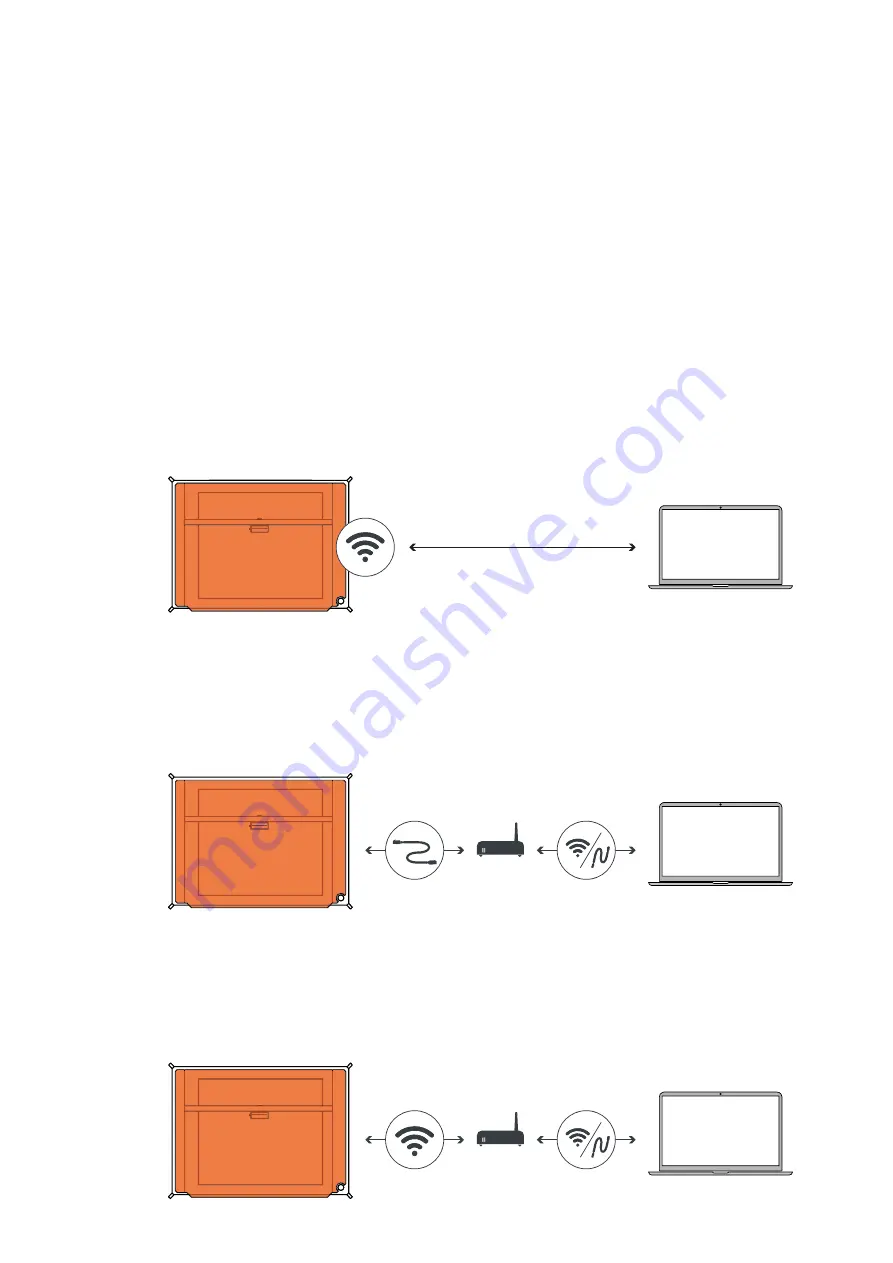
9
Connection options with Mr Beam
There are three options to connect Mr Beam to your computer or tablet. Choosing the most
appropriate option depends on your personal usage preference and the network available at
the location Mr Beam is set up in.
Please choose one of the following connection options and proceed with the installation in the
section “Status Lights“ on the next page.
STARTING UP
Option A: Connection via Wi-Fi
Connect your computer directly to the Wi-Fi Access Point of your Mr Beam. This is the easiest
connection option. No internet access or network infrastructure is required. You may not be
able to use the Internet on your computer while you are connected to Mr Beam. See page 11.
Option B: Connection via network cable (Ethernet) and router
Connect Mr Beam to the network router using a cable. Then, use the find.mr-beam service to
create a connection to your Mr Beam.
This option is particularly stable due to the cable connection. An internet connection is
necessary for the use of the find.mr-beam service. See page 12.
Option C: Connection via Wi-Fi and router:
Connect your Mr Beam to your network via Wi-Fi. To do this, connect Mr Beam to your Wi-Fi
using the Wi-Fi-name and password. For initial setup, you need to connect via Option A or B
first. The initial setup may be a little complicated, but in the long term, this is the most com-
fortable option that many users prefer. See page 13.










































