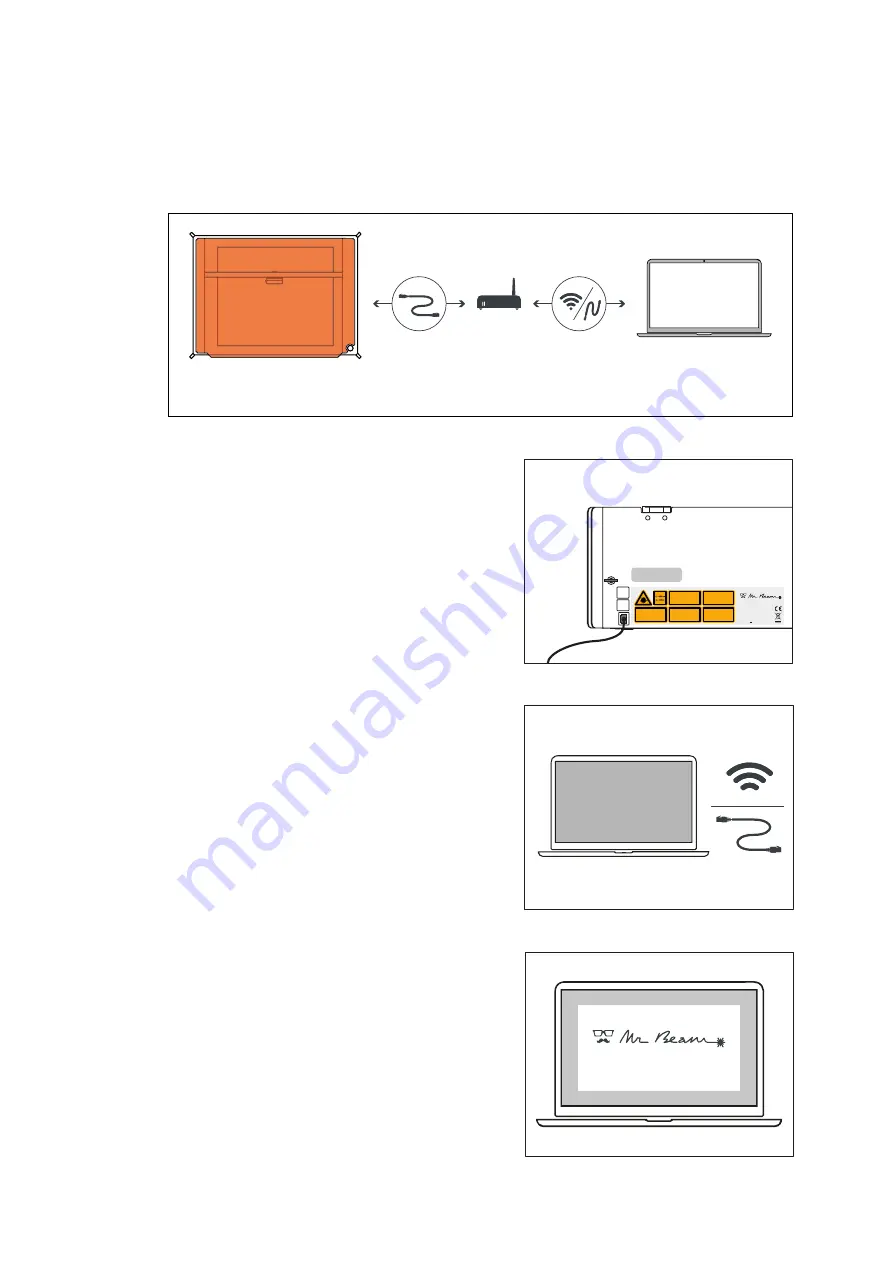
12
Wartungs- und InspektionstŠtigkeiten
dŸrfen nur im ausgeschalteten
Zustand von geschultem Personal
durchgefŸhrt werden.
Vor Beginn von Reinigungs- und
Wartungsarbeiten das GerŠt immer
ausschalten und den Netzstecker ziehen.
Vorsicht - sichtbares Laserlicht Klasse 4,
wenn Abdeckung gešffnet
und Sicherheitsverriegelung ŸberbrŸckt
Bestrahlung von Auge und Haut
durch direkte oder Streustrahlung vermeiden
Bei Abwesenheit
SchlŸssel des
SchlŸsselschalters abziehen
Laser Klasse 1
Model: Mr Beam
Mr Beam Lasers UG
Gollierstr. 70d
80339 Munich, Germany
www.mr-beam.org
Made in Germany
Input: 19V 3.42A max
Name: MrBeam-XXXX
S/N: 0000000XXXXXXXXX-2X
Welcome Dialog
OPTION B: CABLE AND ROUTER
Connect your Mr Beam to your router with a
network cable (Ethernet). The network socket is
located on the back under the USB ports.
Important: do not confuse the socket with the
Air Filter System connection on the other side.
Important: a direct cable connection between
your Mr Beam and the computer is not possible.
Make sure your computer is also connected to
the router via cable or Wi-Fi.
After a few seconds (maximum 60 s), your Mr
Beam will pulsate with orange lights. The next
steps can be found on page 10.
Tip: During the initial setup, your Mr Beam will
guide you through the Mr Beam Welcome
Dialog. If you wish to do so, you can set up a
Wi-Fi connection with the router there.
Connect your Mr Beam to your network with a cable.










































