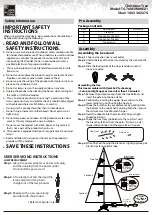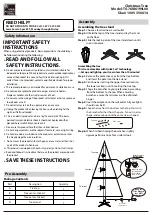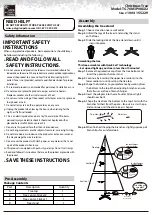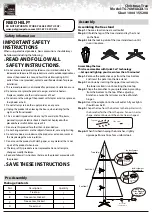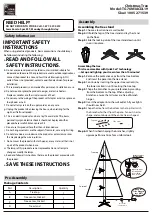Before starting assembly, be sure to check all contents
and lay out the various tree parts accordingly.
There are:
Step 1 : Check the contents of your box
A. 3 Top trees
B. 3 Bottom metal stands
C. Control box and power cord with adaptor.
D. “Ornament” with voice activated command list
E. Spare bulbs: 3 pieces (in the polybag attached to the end of the light strand
inside the tree).
C
D
A
B
E
A
B
2