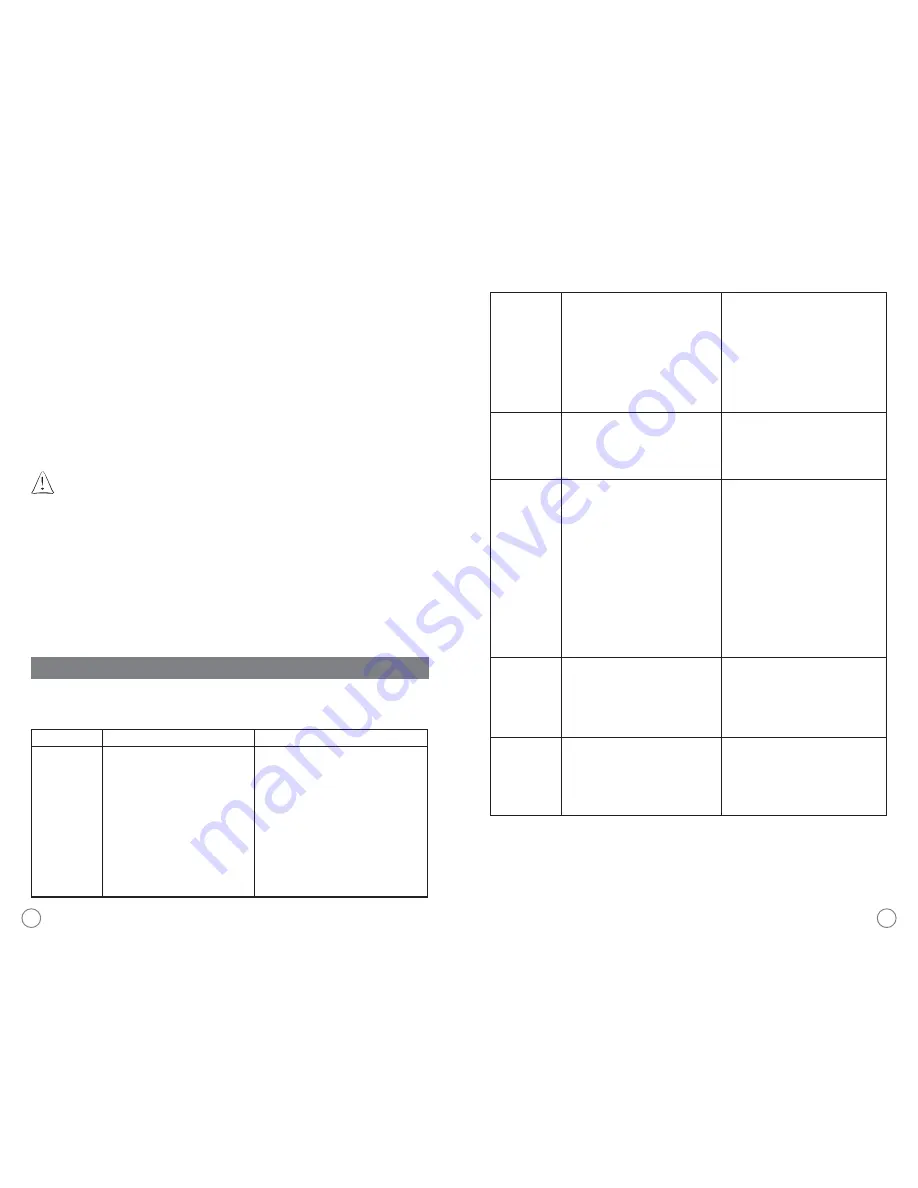
10
11
Do you still have questions? You can call us toll-free at the MR. COFFEE
®
Consumer Service
Department 1-800-MR. COFFEE® (1-800-672-6333) or you can visit us at www.mrcoffee.com
THE COFFEE
GROUNDS
PRODUCED
ARE
INSUFFICIENT
• Grinder setting is incorrect
• Insufficient amount of whole beans in
hopper
• Ground coffee chamber moved out of
position during operation
• Top Burr Mill is not in proper position
• Unit and Burr Mill are not clean
• There is a foreign object between the
two Burr Mills
• SET GRINDER SETTING CORRECTLY
• ADD BEANS TO HOPPER
• PLACE CHAMBER IN PROPER POSITION
• UNPLUG UNIT, PLACE TOP BURR MILL IN
PROPER POSITION
• CLEAN UNIT, UNPLUG IT AND CLEAN BURR
MILL
• UNPLUG UNIT AND CAREFULLY DISLODGE
FOREIGN OBJECT
THE SIZE OF
GROUND
COFFEE
PARTICLES
IS NOT
CONSISTENT
• Unit and Burr Mill are not clean
• There’s a foreign object between the
two Burr Mills
• Grind setting is not correct
• CLEAN UNIT, UNPLUG IT AND CLEAN BURR
MILL
• UNPLUG UNIT AND CAREFULLY DISLODGE
FOREIGN OBJECT
• TURN HOPPER TO CORRECT GRIND SETTING
THE UNIT
STOPS
GRINDING
• Grind setting is incorrect
• Ground coffee chamber is not in
correct position
• Start/Stop button has been pressed
• The unit has been unplugged
• There’s a power outage
• Ground coffee chamber is full and is
clogging the Burr Mill compartment
• Motor has overheated, thermal fuse
is open
•
SET GRIND SETTING CORRECTLY
• PLACE CHAMBER IN PROPER POSITION
• PRESS AND HOLD BRIEFLY START/STOP
BUTTON AGAIN
• PLUG UNIT IN
• WAIT FOR POWER TO BE RESTORED
• REMOVE CHAMBER, EMPTY AND
REPLACE; UNPLUG UNIT AND CLEAN
BURR MILL COMPARTMENT IF NEEDED
• UNPLUG UNIT FOR AT LEAST AN HOUR
THEN PLUG BACk IN AND USE AS
NEEDED
THE CUP
SELECTION DIAL
DOES NOT TURN
• Timer is at 2 cup setting, cannot turn
counterclockwise anymore
• Timer is at 18 cup setting, cannot turn
clockwise anymore
• Cup selection dial is broken
• TURN CLOCkWISE TO SET DESIRED
NUMBER OF CUPS
• TURN COUNTER CLOCkWISE TO SET
DESIRED NUMBER OF CUPS
• CALL MR. COFFEE
®
CONSUMER SERVICE
DEPARTMENT NUMBER BELOW
THE GRIND
SETTING HOPPER
DOES NOT TURN
• Hopper is at the Fine Setting, cannot
turn clockwise anymore
• Unit and Burr Mill are not clean
• There’s a foreign object between the
two Burr Mills
• TURN COUNTERCLOCKWISE FOR
DESIRED GRIND SETTING
• CLEAN UNIT, UNPLUG IT AND CLEAN
Burr Mill
• UNPLUG UNIT AND CAREFULLY
DISLODGE FOREIGN OBJECT
Troubleshooting cont.
Your MR. COFFEE
®
Burr Mill has been carefully designed to give you many years of trouble-free
service. In the unlikely event that your new Burr Mill does not operate satisfactorily, please review
the following potential problems and try the steps recommended BEFORE you call an Authorized
Sunbeam Service Center.
TROUBLESHOOTING YOUR MR. COFFEE
®
BURR MILL
PROBLEM
POSSIBLE CAUSE
SOLUTION
THE UNIT DOES
NOT GRIND
• Hopper is not securely intact
• Hopper lid is not on tight
• Ground coffee chamber is not in
position
• Start button has not been pressed
• Unit is unplugged
• There’s a power outage
• Motor has overheated, thermal fuse
is open
• Hopper Chute Clogged (or Blocked)
• TURN HOPPER CLOCkWISE UNTIL STOPS, THEN
MOVE INDICATOR COUNTERCLOCKWISE, BACK
TILL YOU HAVE INDICATOR LINED UP WITH
DESIRED GRIND SETTING
• SECURE HOPPER LID
• PLACE CHAMBER IN PROPER POSITION
• PRESS AND HOLD BRIEFLY START/STOP BUTTON
• PLUG UNIT IN
• WAIT FOR POWER TO BE RESTORED
• UNPLUG UNIT FOR AT LEAST AN HOUR THEN
PLUG BACk IN AND USE AS NEEDED
• REMOVE HOPPER & EMPTY TO CLEAR
BLOCkAGE
11. Clean after every third use for best performance.
12. After using, open the grinder to the coarsest setting and run empty to clear the
grinding path.
NOTE:
For optimum freshness of your coffee beans, do NOT store in the bean hopper for
extended periods of time.
CLEANING INSTRUCTIONS
Remember to always clean your Burr Mill before using it for the first time. Then, to ensure
optimal mill function and durability, clean it regularly following these simple steps:
1. Always unplug your Burr Mill after use and before cleaning.
2. Wash the bean hopper and coffee chamber parts with warm soapy water. (Never
use abrasive cleansers, steel wool pads or other abrasive materials. UNIT IS NOT
DISHWASHER SAFE)
CAUTION!
Never immerse the Burr Mill itself in water, in any other liquid or place
in the dishwasher.
3. Dry all pieces thoroughly.
4. Install the Bean Hopper onto the unit and turn clockwise (several rotations-will hear
clicking as unit gets tighter) until it stops with the grind size indicator on Fine.
5. Place chamber lid back on grinder chamber and then install into unit, tightly locking into
place.
NOTE:
If all Bean Hopper and Grinding Chamber parts are not tightly in place correctly, the
safety switches within the machine will not allow the grinder to work. You MUST
have all parts in place to safely use the Burr Mill.
Summary of Contents for BMH Series
Page 14: ...26 27 NOTAS NOTES...
































