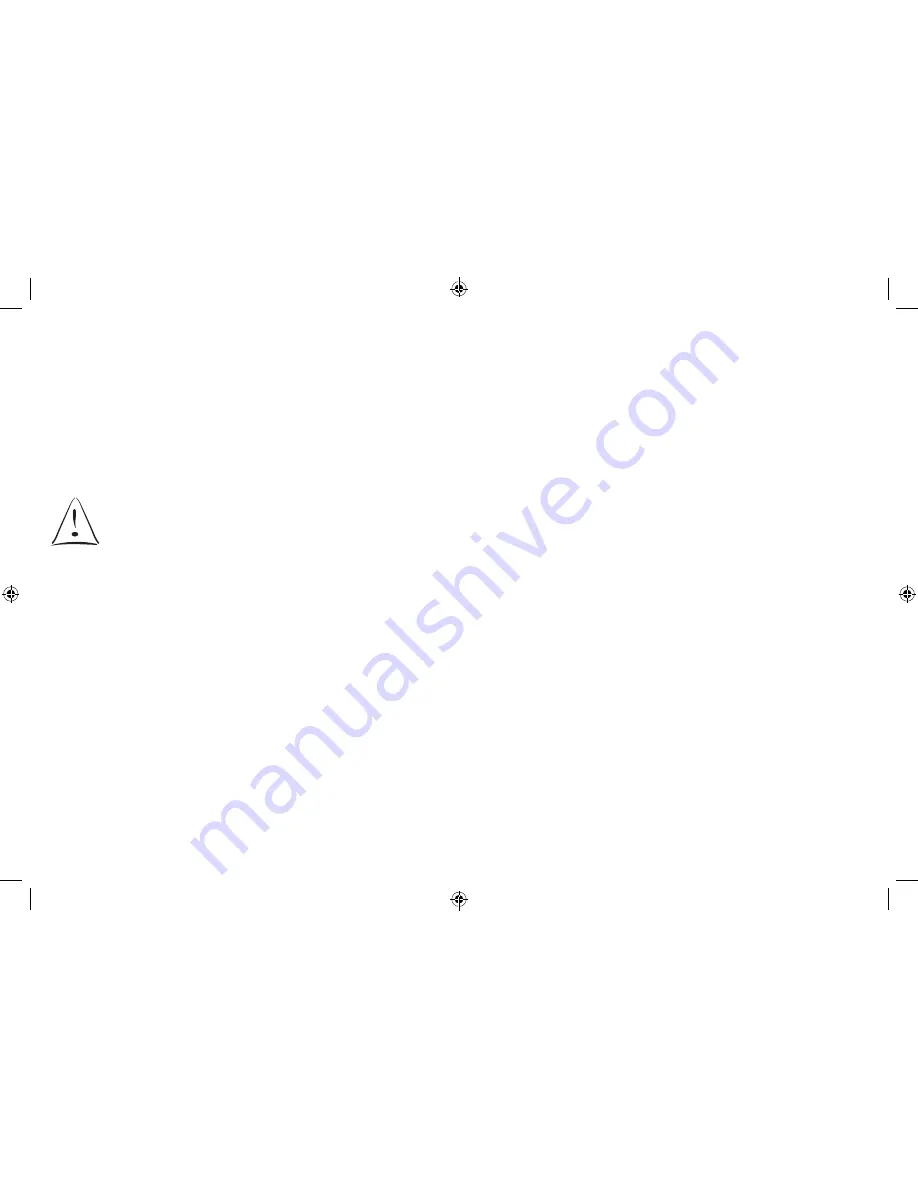
bREWING COFFEE LATER
(Delay Brew for Programmable Models Only)
1. You must first set the time when you would like the
coffeemaker to begin brewing your coffee as described
in “Setting the Clock and the Delay Brew Timer” section.
2. Prepare your coffeemaker as described in “Adding Water
and Ground Coffee” section.
3. To activate DELAY BREW and program your coffeemaker
to brew coffee at a later time, press the Delay Brew
button. The DELAY indicator light will illuminate. The
coffeemaker is now set to automatically brew coffee at
the pre-set later time.
4. At the pre-set time the green indicator light will turn on
and the DELAY light will turn off, indicating the brewing
has started.
5. The coffeemaker warming plate will keep your coffee hot
for 2 hours and then will automatically turn off. Thermal
units will shut off immediatly after the brewing cycle is
complete.
As a safety feature,
your coffeemaker will NOT start again
automatically the next day. If you want your coffee to brew
at the same time the following day, simply add a new filter,
coffee and water and set DELAY bREW,
by repeating Steps 2
and 3 above.
To cancel DELAY bREW:
Press the OFF button.
CLEANING AND MAINTAINING YOUR
COFFEEMAKER
Daily Cleaning:
Always unplug the coffeemaker and allow to cool before
cleaning. Remove the filter basket, permanent filter (not
included on all models), decanter and decanter lid and wash
them in a solution of hot water and mild liquid soap.
Never use abrasive cleansers, steel wool pads or other
14
15
For Switch models:
Press the ON/OFF Switch on the
control panel so the green indicator light illuminates. The
light indicates that the coffeemaker is on and that the
brew cycle will begin.
While the coffee is brewing, the Pause ’n Serve feature
allows you to sneak a cup of coffee from the decanter.
REPLACE THE DECANTER ON THE WARMING PLATE WITHIN
30 SECONDS TO PREVENT OVERFLOW AND POSSIBLE
INJURY.
To turn off the coffeemaker, push the switch so the light
is no longer illuminated.
CAUTION: If the brew basket overflows or fails to
empty into the decanter, do not open the brew
basket. Turn off the coffeemaker. Unplug the
coffeemaker and wait for the contents to cool
before handling.
2. After the used coffee grounds have cooled, carefully
discard them.
3. Make sure the decanter is empty before starting to brew
coffee.
4. Be sure to turn your coffeemaker off when no longer
using it.
BVMC-CG12CUP_12ESM1.indd 15-16
10/18/12 2:13 PM









































