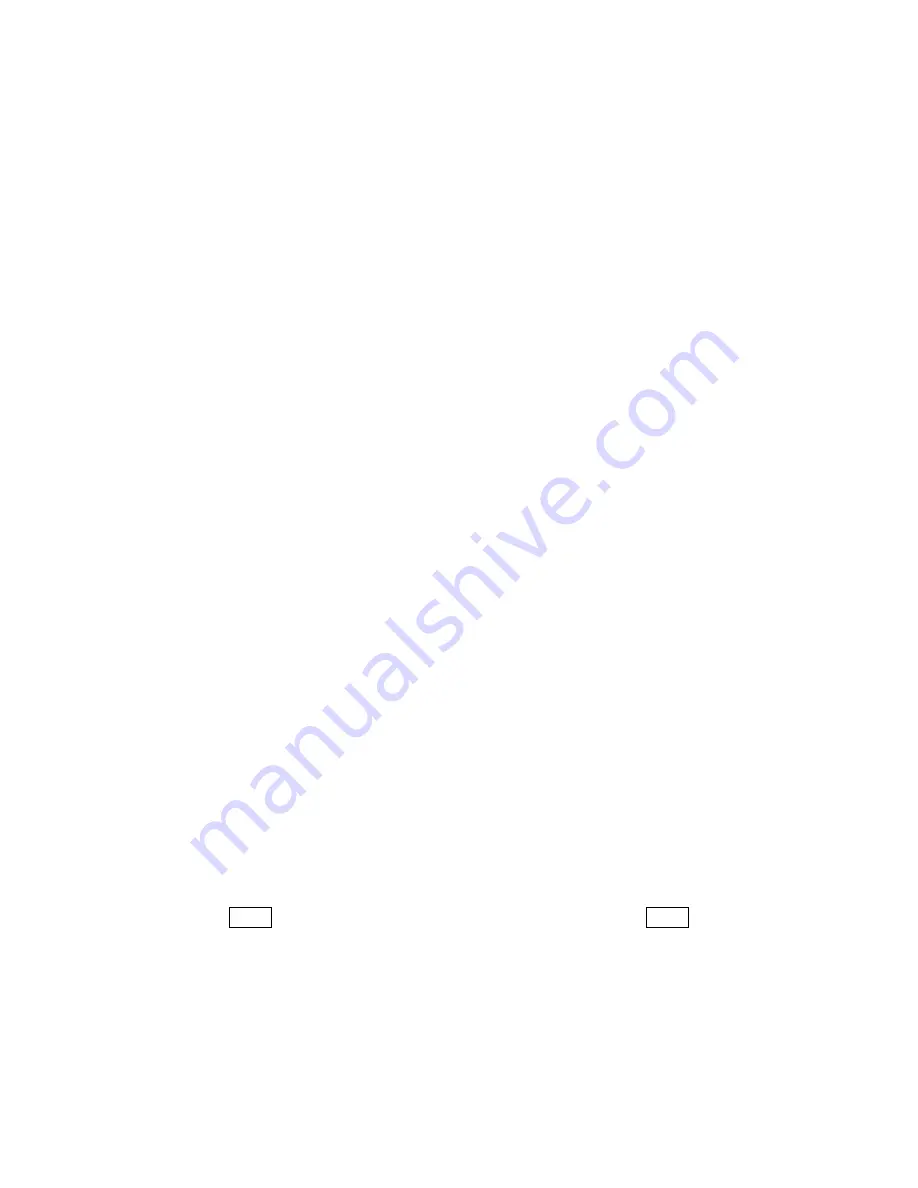
OPERATION
COOK Mode: Heat is constantly added at the selected power level.
•
7 COOK levels (wattage): 100, 300, 500, 700, 900, 1100, 1300.
TEMP Mode: Unit will maintain at selected temperature.
•
13 TEMP settings (°F/°C): 100/40, 120/50, 140/60, 1 60/70, 180/80,
190/90, 210/100, 230/110, 250/120, 280/140, 300/160, 350/180,
390/200
•
Temperature may vary slightly at different sections of the pot.
•
Factors such as ambient temperature, type of cookware and food
content may cause temperature variance up to 20°F ± .
1. Plug power cord to power source and place cookware centered on
cooktop. (Once power is connected, the LOCK button will illuminate).
2. To turn on, press LOCK (LED now displays “- - - -“). Press ON/OFF
button within 30 seconds. If ON/OFF is not pressed within 30
seconds, unit will return to locked mode.
3. Press COOK or TEMP buttons to select desired mode.
4. Press + or - button to adjust cooking level or temperature setting;
press LOW button to jump to lowest cook/temp setting or press
HIGH button for highest cook/temp setting.
5. In TEMP mode, press the °F or °C button to chang e scale display.
Note:
①
Factory default setting is COOK at 700W.
②
Factory default setting is TEMP at 210°F /100°C
TIMER SETTING
1. Press TIMER button.
2. Press + or - button to set cooking time. Each single press is
increment of 1 minute; press and hold for increments of 10 minutes.
Press LOW button will jump to 1 minute on the timer or HIGH for the
maximum 8 hours. (Default is 2 hours)
LOCK BUTTON
1. Press LOCK button to lock in settings.
When locked, display will jump between time left and setting.
No changes can be made (mode, level or time).
2. Press LOCK button again to unlock.
SELECTING THE PROPER COOKWARE
The base of the cookware must be of a ferrous metal (metal that can
be magnetized): Cast iron, steel and stainless steel.
Base of cookware should be between 4.5 to 12 inches.
A simple test to check if cookware will be compatible is to take a
small magnet and place it to the bottom of pan. If the magnet firmly
sticks, the cookware is compatible.
These type of cookware will NOT work with inductions: Glass, copper,
aluminum, ceramic, cookware with a concaved bottom, bowl-shaped
cookware or those with a diameter smaller than 4.5 inches.
CARE & MAINTENANCE
Unplug unit from power source.
Wipe ceramic plate and exterior surface with a soft damp cloth. If
excessively dirty, soak cloth in a mild detergent and water mixture.
To remove filter, turn clasp counter-clockwise and pull. Wash filter
under lukewarm water with mild detergent. Allow to air dry thoroughly
before replacing.
To replace filter, align in place, press and turn clasp clockwise.
5
6

























