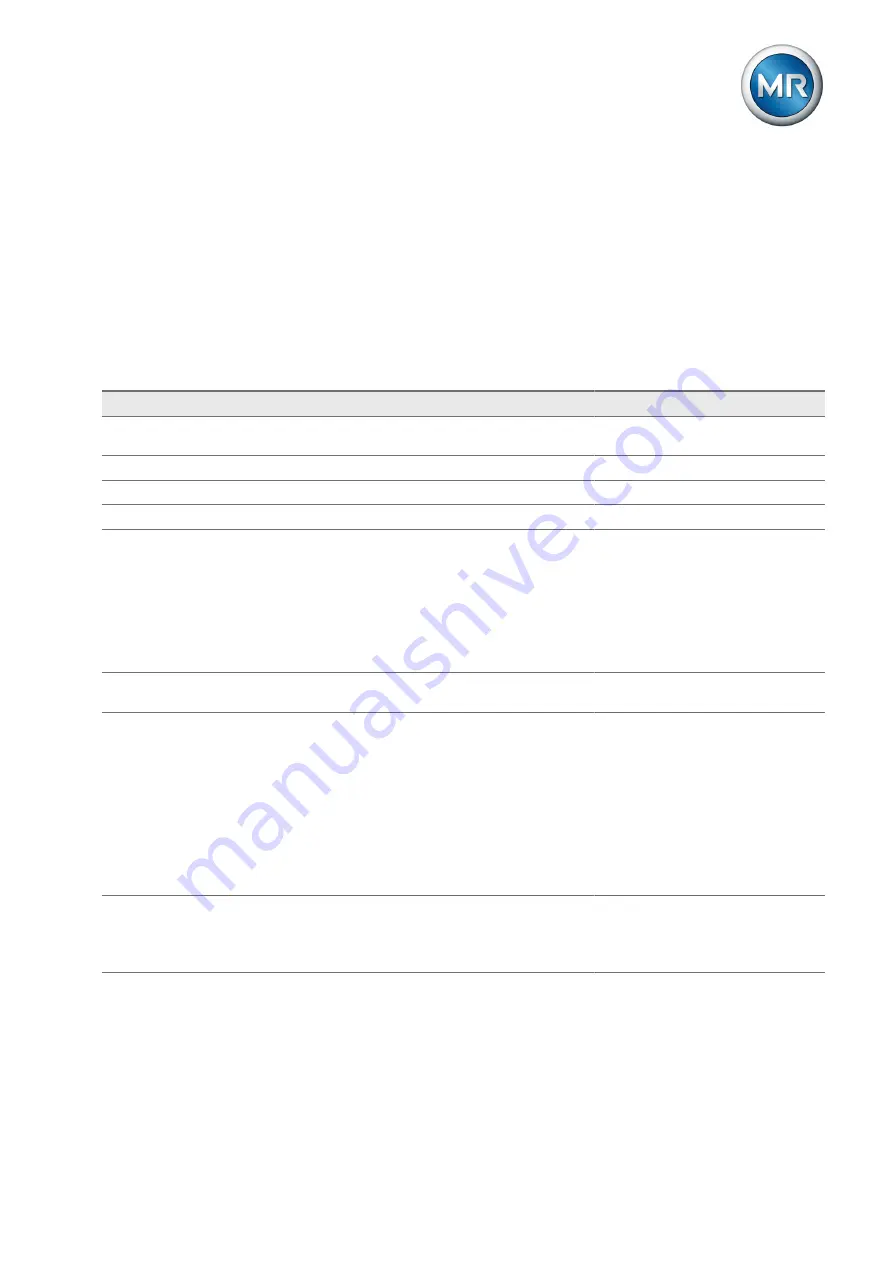
9 Visualization
Maschinenfabrik Reinhausen GmbH 2020
143
6385142/08 EN
ETOS
®
ED
Proceed as follows to configure the data points:
1. Go to
Settings > Data point configuration
.
2. Adjust the data points as required.
3. Press the
Accept
button to adopt the modified list of data points.
4. Restart the device to activate the modified list of data points.
9.8.8.3 Configuring IEC 60870-5-104 data points
You can adjust the following data point properties for the IEC 60870-5-104
control system protocol:
Column
Description
Modifiable
Setting range
Active
You can use the checkbox to set whether the data point is
to be transferred via the control system protocol or not.
Yes
Active/inactive
IOA
Data point address.
Yes
1...16,777,215
Name
Data point designation.
No
-
Type
Data point type.
No
-
Group
Data point group or groups. You must enter the group
membership as a binary code (5 bits). A maximum of 5
groups is possible. Example:
▪ 00000: belongs to no groups
▪ 00001: group 1
▪ 01000: group 4
▪ 01001: group 1 and group 4
Yes
00000...11111
INTG
The value indicates whether the data point is to be in-
cluded in a general query (1) or not (0).
Yes
0, 1
TH
Threshold value for measured values. The data point is
only transferred again if the change of value is greater
than the threshold value.
▪ If you enter the value 0, no threshold value is active.
▪ If you do not enter any value, the device adopts the
threshold value defined by the device parameter. If no
device parameter is available for the threshold value,
no threshold value is active either.
Notice: You can only enter a threshold value for data
points of type 9, 10, 11, 12, 13, 14, 21, 34, 35 or 36.
Yes
0...32,768
CT
Interval in ms for periodic transmission of the data point. If
you set 0, the data point is not transmitted periodically.
Notice: You can only enter an interval for data points of
type 9, 11 or 13.
Yes
0...10,000
Table 37: Configuring IEC 60870-5-104 data points















































