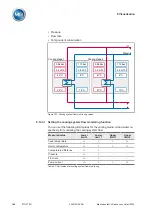9 Visualization
Maschinenfabrik Reinhausen GmbH 2020
176
6385142/08 EN
ETOS
®
ED
9.15.2 Setting control variable (optional)
If the device is equipped with the optional reactive power regulation function,
you can set which control variable the device is to regulate.
Settings
Parameters
Control
Name
Value
Control variable
Voltage
Response to SCADA disconnection
No reaction
SCADA disconnection delay time
5 s
Home
Events
Information
Recorder
Settings
EN
CHANGE
REBOOT
admin
23.09.2020 09:23
Figure 130: Regulation
1. Go to
Settings > Parameters > On-load tap-changer regulator > Regu-
lation
.
2. Select the desired parameter.
3. Set the desired parameter.
4. Press the
Accept
button to save the modified parameter.
Control variable
You can use this parameter to set which control variable the device is to reg-
ulate. You can select the following options:
▪ Voltage
▪ Reactive power
Depending on your selection, the device uses the associated parameter set
for each option (desired value, bandwidth, etc.).