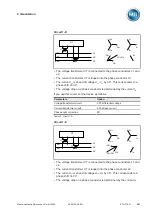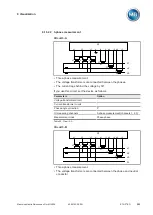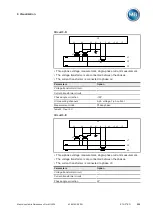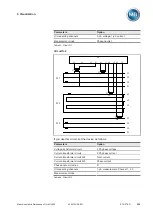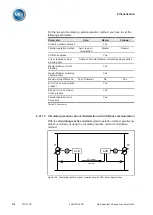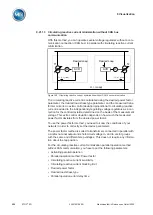9 Visualization
Maschinenfabrik Reinhausen GmbH 2020
213
6385142/08 EN
ETOS
®
ED
9.19.2 Control variable
If you are measuring the voltage and current with the 3-phase UI 3 measur-
ing module and using the "single-phase" regulation mode, this parameter
can be used to select the phase used for voltage regulation. You can select
the following options:
▪ L1/N or L1/L2
▪ L2/N or L2/L3
▪ L3/N or L3/L1
9.19.3 Regulation mode
If you are measuring the voltage and current with the 3-phase UI 3 measur-
ing module, you can use this parameter to set whether you want 1-phase
voltage regulation or voltage regulation to the average value of the 3 phases.
You can select the following options:
▪ Single-phase: Voltage is automatically regulated to one selected phase.
Limit value monitoring, line drop compensation, and parallel operation
also take place on the selected phase using the circulating reactive cur-
rent minimization method.
▪ Average value regulation: Voltage is automatically regulated to the aver-
age of the 3 phases. Limit value monitoring, line drop compensation, and
parallel operation also take place using the circulating reactive current
minimization method to the average of the 3 phases.
If you activate the average value regulation option, automatic voltage regu-
lation is blocked should the voltage or current measurement of one of the 3
phases fail.
9.19.4 Display power factor negative
You can use this parameter to set whether the device is to display a nega-
tive power factor. You can select the following options:
Option
Description
Off
The power factor is always shown as positive.
P > 0
The power factor is shown as negative if the active power is
positive.
P < 0
The power factor is shown as negative if the active power is
negative.
Q > 0
The power factor is shown as negative if the reactive power is
positive.
Q < 0
The power factor is shown as negative if the reactive power is
negative.
Table 68: Setting the display for the power factor