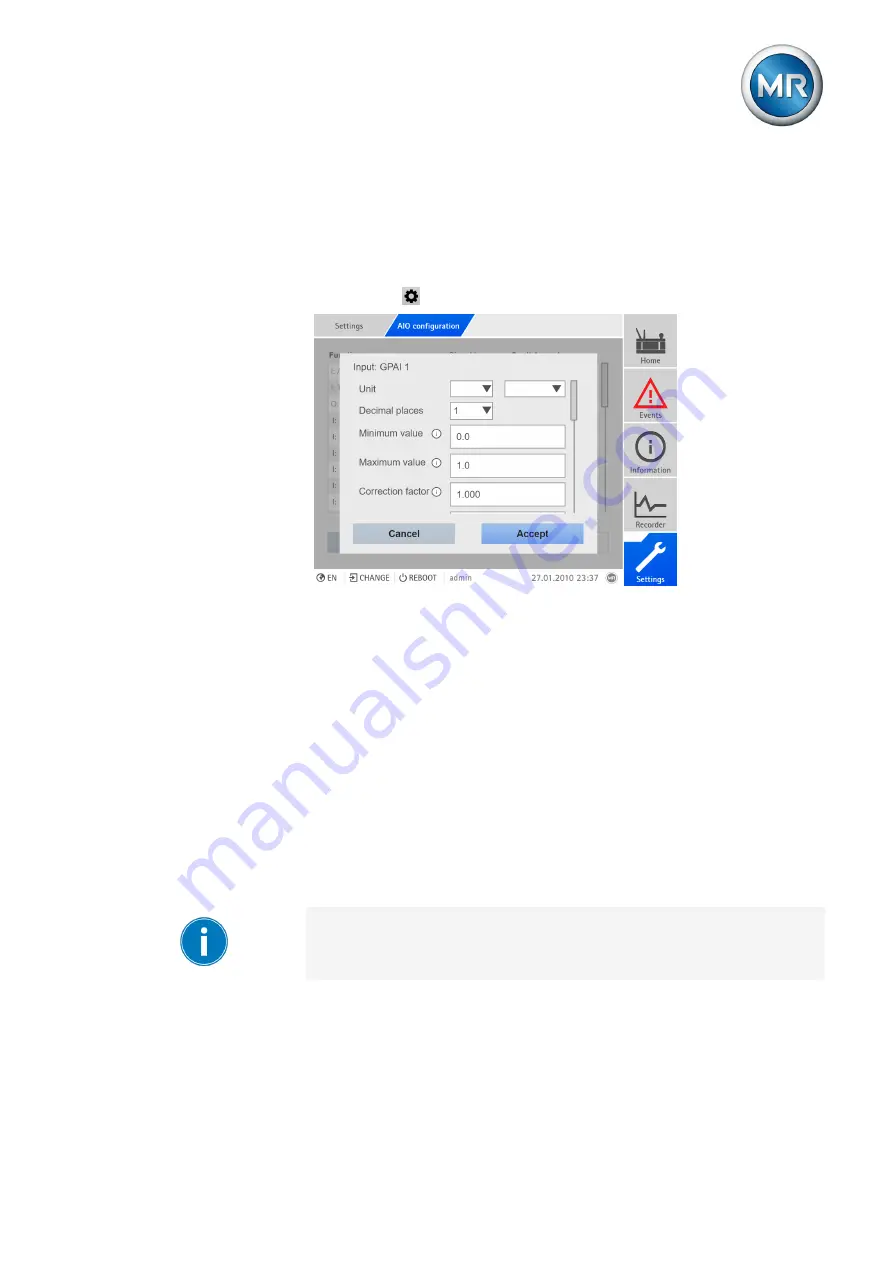
9 Visualization
Maschinenfabrik Reinhausen GmbH 2020
295
6385142/08 EN
ETOS
®
ED
4. Press the
Export
button to start the export.
Configuring AIO
1. Go to
Settings > AIO configuration
.
2. Configure properties such as
function
,
signal type
and
card/channel
.
3. Select the
button to configure the values as desired.
Figure 222: Entering values
4. Press the
Accept
button.
5. Confirm the security prompt with
Save
to save the changes.
9.30 Configuring digital inputs and outputs
Upon delivery, the configurable digital inputs and outputs of the device are
configured as follows:
▪ Input: High active
▪ Output: N/O contact (NO)
You can change this configuration if necessary.
If you have connected sensors over the MR sensor bus, you must select the
"Modbus" signal type for the desired functions. Observe the additional infor-
mation provided in the MR sensor bus [
Section 9.28, Page 282] section.
Ensure that the configuration of the digital inputs and outputs is suitable for
the functions used. Otherwise, malfunctions may occur in the device and
the connected periphery.
The following information is displayed in tabular form for configuring the digi-
tal inputs and outputs. Grayed out elements cannot be changed.
















































