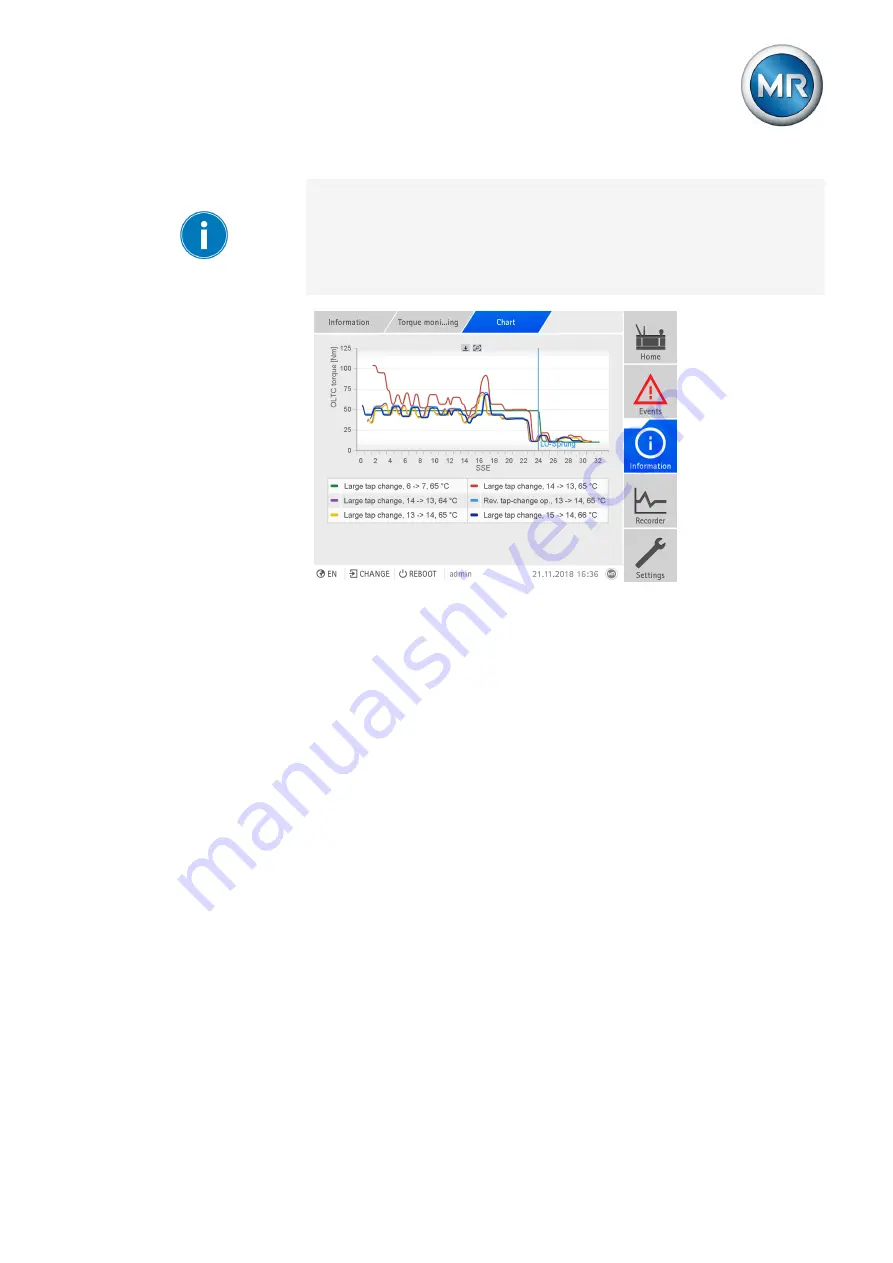
9 Visualization
Maschinenfabrik Reinhausen GmbH 2020
311
6385142/08 EN
ETOS
®
ED
If you call up the torque curve, the torque monitoring data is intermediately
stored in the browser cache. If you switch back to the torque overview from
the torque curve, the data is loaded from the browser cache. For this rea-
son, on-load tap-change operations that have occurred in the meantime are
not displayed in the overview. Press the
Home
button to clear the data from
the browser cache and then call up torque monitoring again.
Figure 236: Comparison of torque curves
1. Go to
Information > On-load tap-changer > Torque monitoring
.
2. Select the tap-change operations you want.
3. Press the
Display
button.
9.33 Event management
The device is equipped with event management, which allows you to detect
various device operating statuses and to adapt the behavior of the device.
An overview of all possible events is given in the Event messages chapter.
9.33.1 Displaying and acknowledging events
To display the events currently active, proceed as follows:
► Go to
Events
.
ð
A list of currently pending events appears.
















































