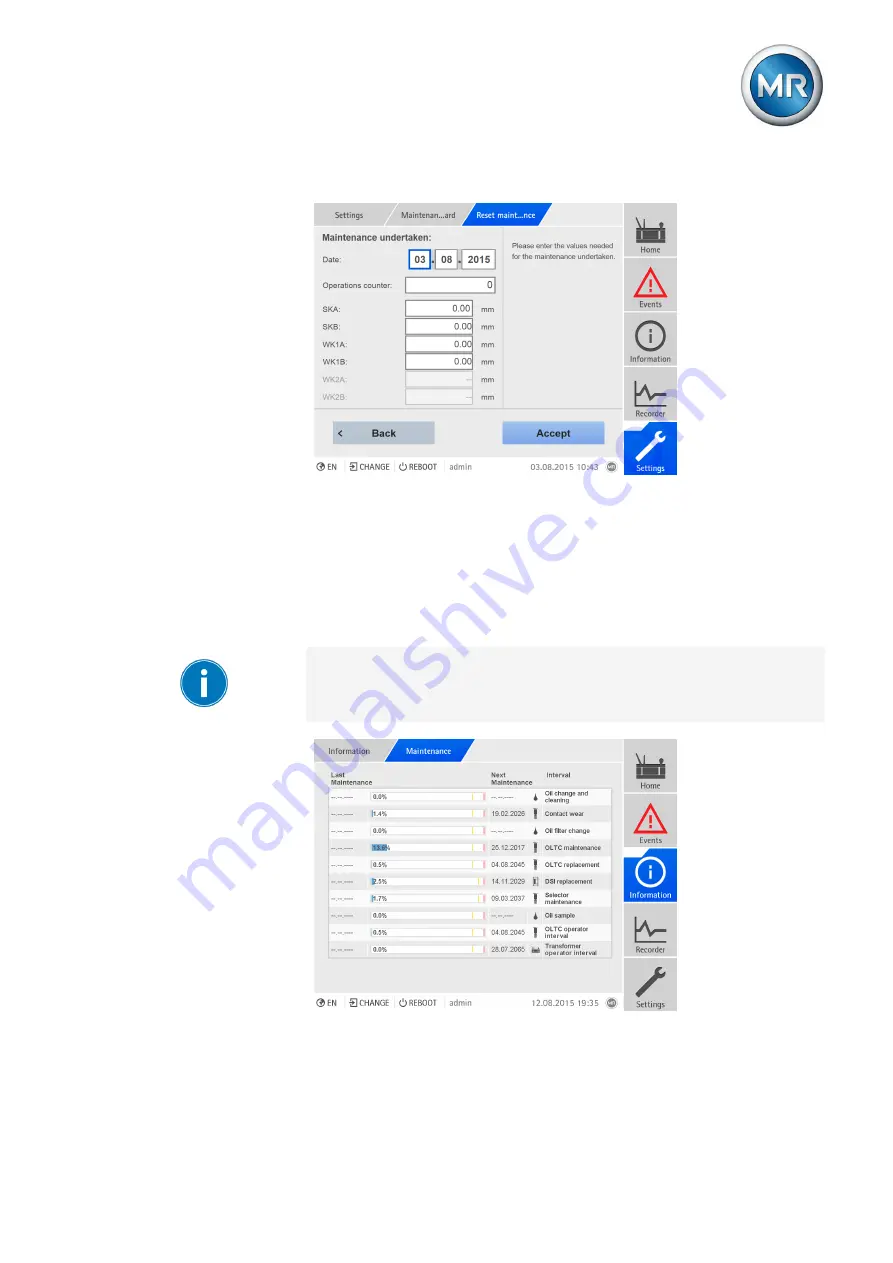
6 Functions and settings
Maschinenfabrik Reinhausen GmbH 2016
147
5163667/00 EN
TRAFOGUARD® ISM®
4.
Enter the maintenance parameters.
Figure 113: Undertaking and confirming maintenance
5.
Press the
Accept
button to save the changed parameters.
Displaying maintenance overview
The maintenance overview displays the progress of the individual mainte-
nance intervals. You can also see the limit values for the "yellow" and "red"
event messages.
If you have deactivated the "OLTC operator maintenance" or "Transformer
operator maintenance" interval, the interval is shown grayed out in the main-
tenance overview.
Figure 114: Maintenance overview
To display the maintenance overview, proceed as follows:
► Go to
Information > Maintenance
.
6.19.4
Summary of Contents for TRAFOGUARD ISM
Page 1: ...Monitoring System TRAFOGUARD ISM Operating Instructions 5163667 00 EN ...
Page 222: ......
Page 223: ......
















































