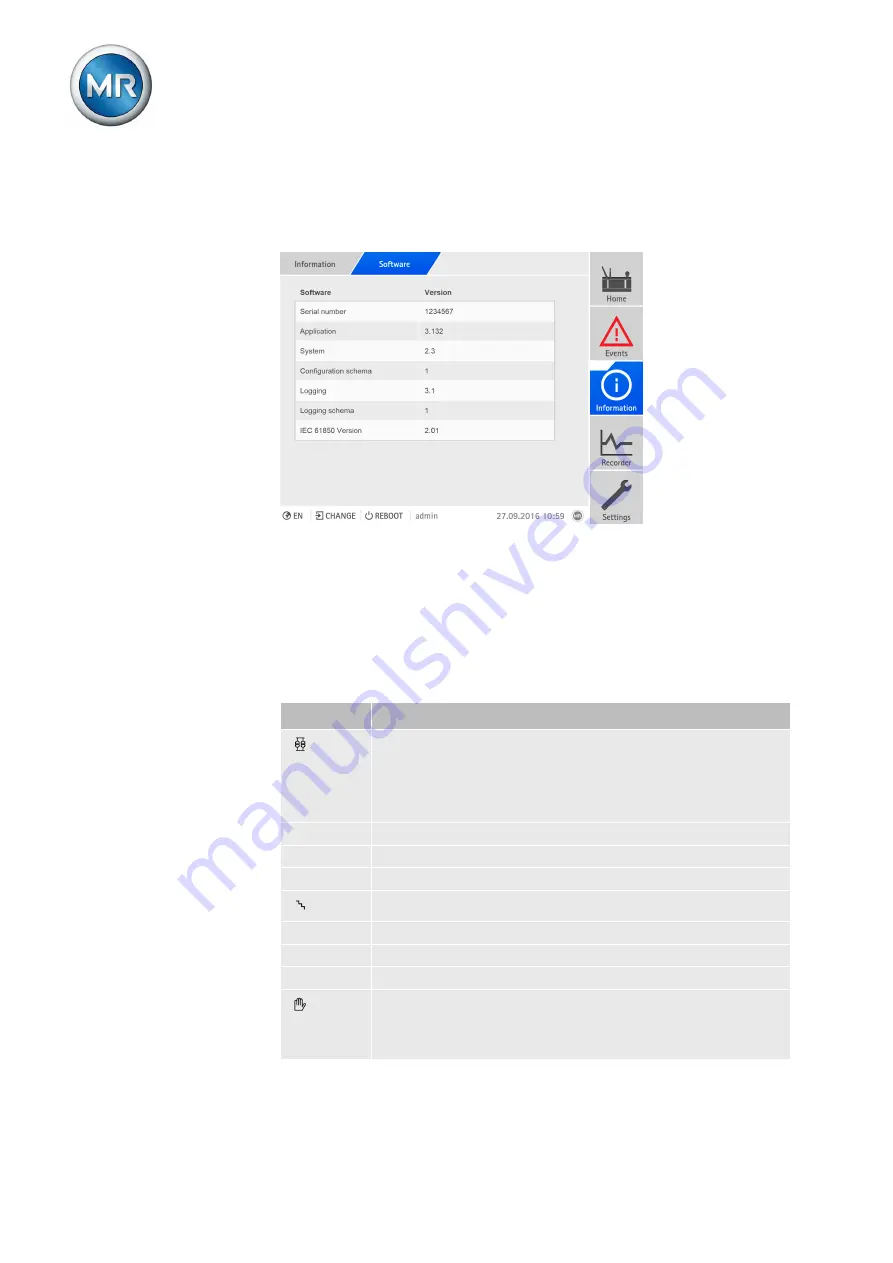
6 Functions and settings
Maschinenfabrik Reinhausen GmbH 2016
182
5163667/00 EN
TRAFOGUARD® ISM®
Software
Under Software, you can display the version status of the device's software
components.
Figure 132: Information on the device's software
To retrieve information on the device's software, proceed as follows:
► Go to
Information > Software
.
Parallel operation
Under parallel operation, you can display information about the devices
which are connected by CAN bus.
Description
Parallel operation status:
▪
Gray = Simplex mode
▪
Blue = Parallel operation is active
▪
Red = Parallel operation error
CAN addr.
CAN bus address
Grp.
Parallel operation group
Method
Active parallel operation method
Current tap position
U [V]
Voltage
I_p [%]
Active current
I_q [%]
Reactive curr.
Blocking:
▪
Gray: Parallel operation not blocked
▪
Red: Parallel operation blocked
Table 40: Information about parallel operation
6.25.2
6.25.3
Summary of Contents for TRAFOGUARD ISM
Page 1: ...Monitoring System TRAFOGUARD ISM Operating Instructions 5163667 00 EN ...
Page 222: ......
Page 223: ......
















































