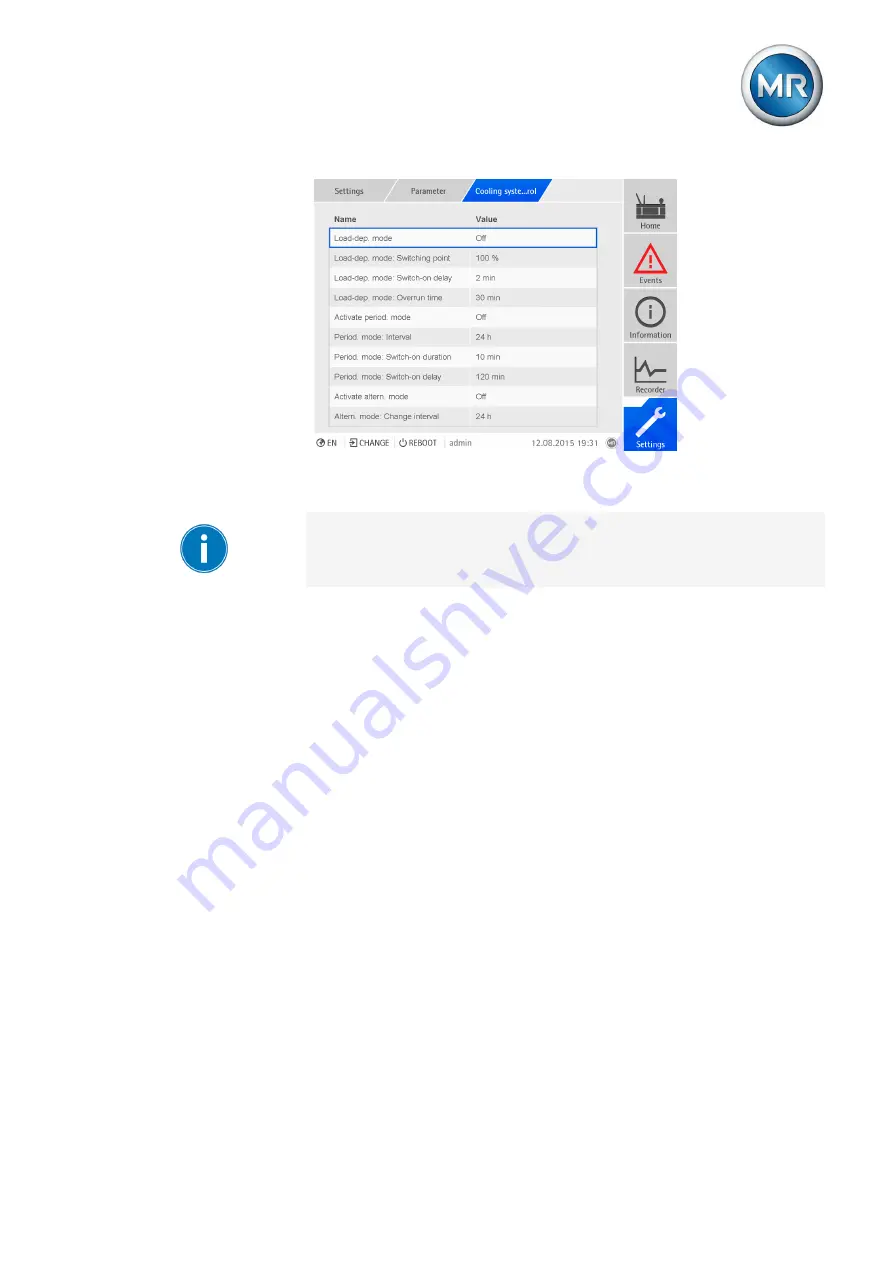
6 Functions and settings
Maschinenfabrik Reinhausen GmbH 2016
131
5163667/00 EN
TRAFOGUARD® ISM®
Figure 93: General cooling
To configure the load-dependent mode, proceed as follows:
To use this function, you need to activate the corresponding cooling stage
[
1.
Go to
Settings > Parameters > General cooling
.
2.
Select the parameter you want.
3.
Select the option you want from the list box or enter the desired value.
4.
Press the
Accept
button to save the modified parameter.
Configuring periodic mode
Periodic mode is used to prevent the bearings of the cooling stages from
seizing up as a result of long idle periods. To do this, the cooling stages are
operated for a certain period at regular intervals regardless of the measured
temperature. You can activate/deactivate periodic mode individually for ev-
ery cooling stage (Configuring cooling stages [
The following parameters are available to configure periodic mode:
▪
Activate periodic mode
▪
Switch-on delay: Period after which the cooling stages are to be switch-
ed on for the first time.
▪
Switch-on duration: Period for which the cooling stages are to be switch-
ed on.
▪
Interval: Period after which the cooling stages are to be switched on
again.
6.10.3
Summary of Contents for TRAFOGUARD ISM
Page 1: ...Monitoring System TRAFOGUARD ISM Operating Instructions 5163667 00 EN ...
Page 222: ......
Page 223: ......
















































