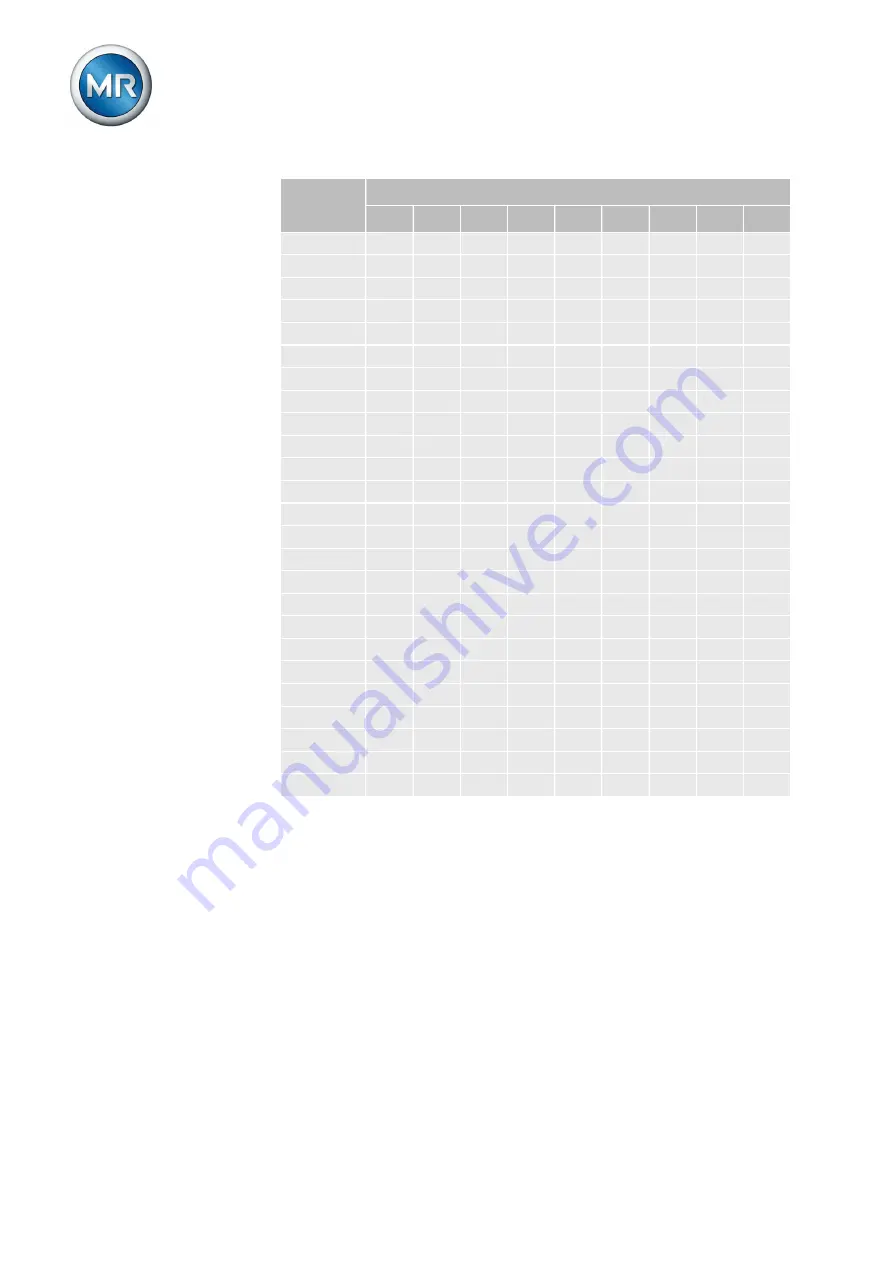
6 Functions and settings
Maschinenfabrik Reinhausen GmbH 2016
90
5163667/00 EN
TRAFOGUARD® ISM®
Desired
value
BCD input
100
80
40
20
10
8
4
2
1
116 V
1
0
0
0
1
0
1
1
0
117 V
1
0
0
0
1
0
1
1
1
118 V
1
0
0
0
1
1
0
0
0
119 V
1
0
0
0
1
1
0
0
1
120 V
1
0
0
1
0
0
0
0
0
121 V
1
0
0
1
0
0
0
0
1
122 V
1
0
0
1
0
0
0
1
0
123 V
1
0
0
1
0
0
0
1
1
124 V
1
0
0
1
0
0
1
0
0
125 V
1
0
0
1
0
0
1
0
1
126 V
1
0
0
1
0
0
1
1
0
127 V
1
0
0
1
0
0
1
1
1
128 V
1
0
0
1
0
1
0
0
0
129 V
1
0
0
1
0
1
0
0
1
130 V
1
0
0
1
1
0
0
0
0
131 V
1
0
0
1
1
0
0
0
1
132 V
1
0
0
1
1
0
0
1
0
133 V
1
0
0
1
1
0
0
1
1
134 V
1
0
0
1
1
0
1
0
0
135 V
1
0
0
1
1
0
1
0
1
136 V
1
0
0
1
1
0
1
1
0
137 V
1
0
0
1
1
0
1
1
1
138 V
1
0
0
1
1
1
0
0
0
139 V
1
0
0
1
1
1
0
0
1
140 V
1
0
1
0
0
0
0
0
0
Table 12: BCD-coded desired value
Setting desired value 1
To set the desired value, proceed as follows:
1.
Go to
Settings > Parameters > Control > Desired value
.
2.
Enter desired value.
3.
Press the
Accept
button to save the modified parameter.
Bandwidth
You can use this parameter to set the maximum permissible deviation in
measured voltage U
actual
from the desired value U
desired
. The following section
describes how you determine and set the bandwidth.
6.2.2
Summary of Contents for TRAFOGUARD ISM
Page 1: ...Monitoring System TRAFOGUARD ISM Operating Instructions 5163667 00 EN ...
Page 222: ......
Page 223: ......
















































