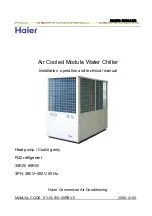Recirculating cooler
(
Chiller
)
12
3.3 Advanced Application Mode
Long press Menu button
over 3 seconds into advanced application mode.
Main display shows four flashing slashes prompting for inputting password, press
up key
and down key
to input data, press left-shift key
to
move the input location, press enter key
to confirm the pass word.
Different parameter set interface can be loaded with inputting different code.
All parameter database setting method are similar, here take operation model
base setting as an example, more information please refer to Appendix I.
3.3.1 Input password “0022” to enter into operation model base. The first
interface: the auxiliary display shows R_AM, which means automatic start
with power on; the Main display shows setting parameter, “0” for automatic
start, “1” for manual start, “2” for remote Start/Stop control,”3” for remote