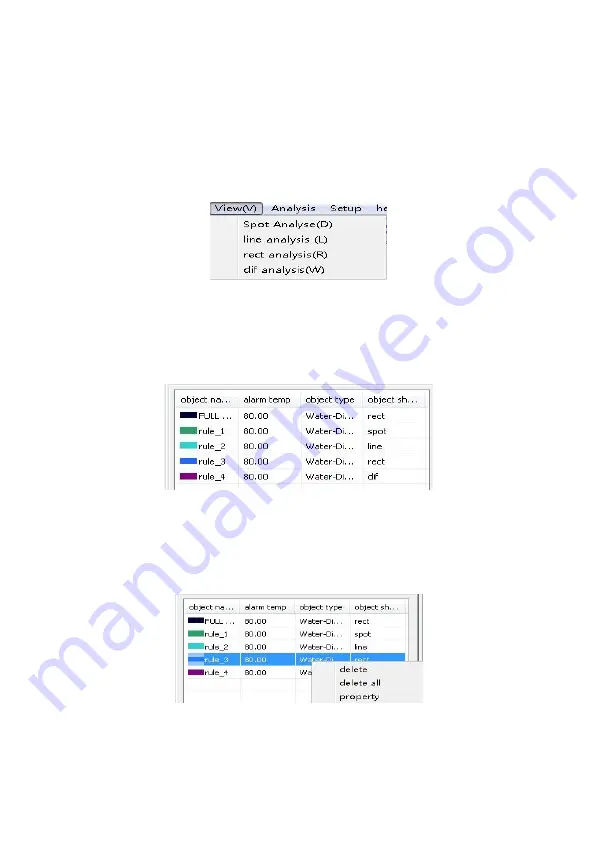
17
2
)
View
Analyze the added dots, lines and rectangles, as well
analyze temperature differences. As shown in the figure
5-10.
Figure 5-10
Set up the measurement target, object name, alarm
temperature, object type and object shape. As shown in the
figure 5-11.
Figure 5-11
Select a measured target, and right-click to select options
(target delete, delete all, and property set). As shown in the
figure 5-12.
Figure 5-12
Set up the properties, basic property and thermos. Basic
property can adjust the object name, jump points and end
Summary of Contents for IR-CAM-160-P4
Page 11: ...7 3 4 Core Structure Figure 3 4 384 288...
Page 12: ...8 Figure 3 4 640x480...











































