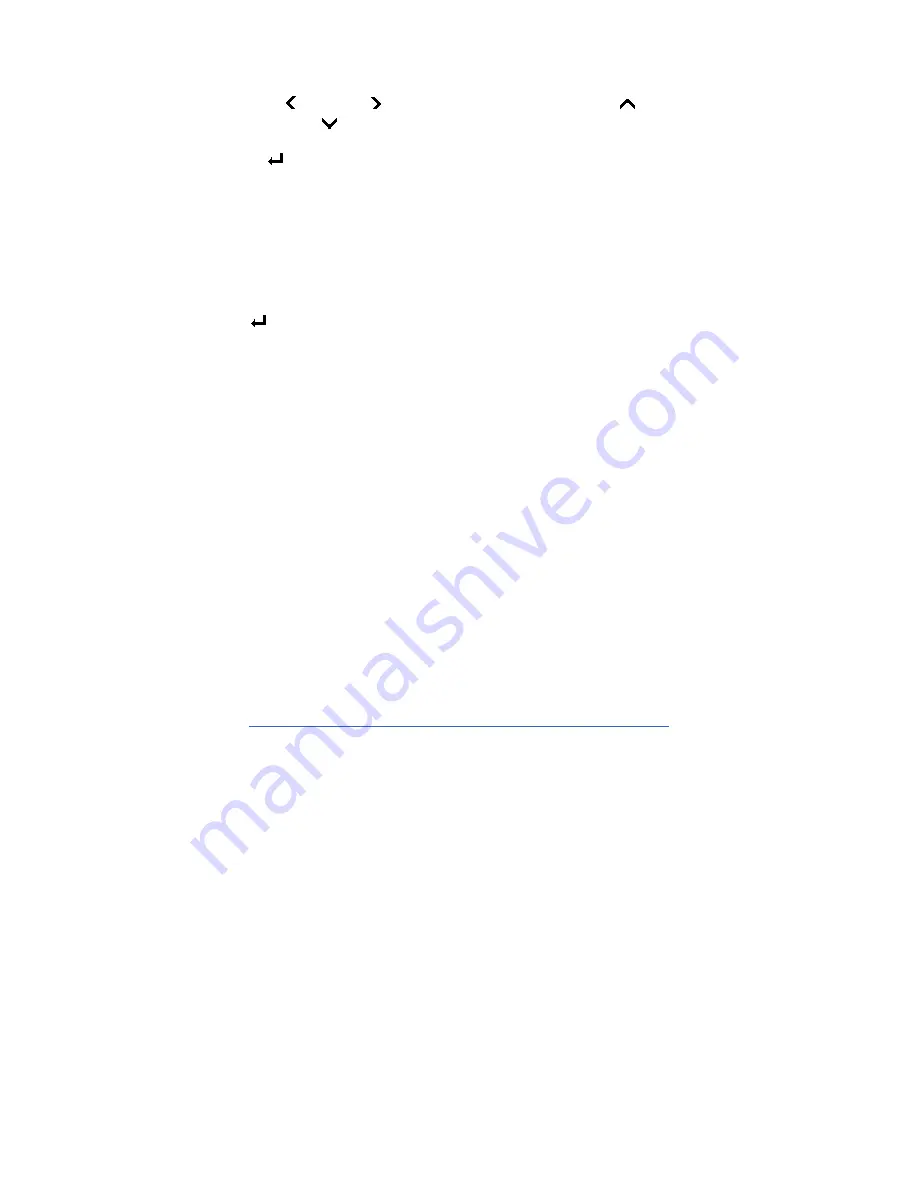
6
Select Color Palette or temperature measurement limit: Press Left
(
) and Right (
) to change Color Palette; and Press Up (
) and
Down (
) buttons to change temperature limit.
8.
(Menu / Enter) button
This button has different functions under different conditions:
1).In real time Infrared view mode, press this button to open the main
menu.
2).In the menu mode, press the key to confirm operation.
3).In real time Infrared view mode, long press this button to manually
rectify measurement result, LCD screen will display the word “rectifying.”
4).In image viewing mode, long press this button to exit.
:
After auto rectifying, if device has abnormal noise, long press
button to perform manual rectifying usually solves such issues.
9, 10, Manual Focus (T / W) button
Press T/W button to manually focus to get better thermal image when
auto-focus thermal image is not good enough.
11, 12, CW / CCW imaging mode switch
Press the button to switch image models among infrared, visible, fusion,
superpose, and picture in picture (P-I-P).
13. Shutter key
Press the button to save the current image.
Summary of Contents for IR-CAM-B-70
Page 7: ...iv...
Page 38: ...31 1 2 fusion 1 4 fusion 3 4 fusion...
Page 55: ...1 Uncooled Focal Plane Infrared Cameras IRSee Report Software User Manual...
Page 68: ...11...
Page 69: ...12...
Page 70: ...13...
Page 71: ...14...































