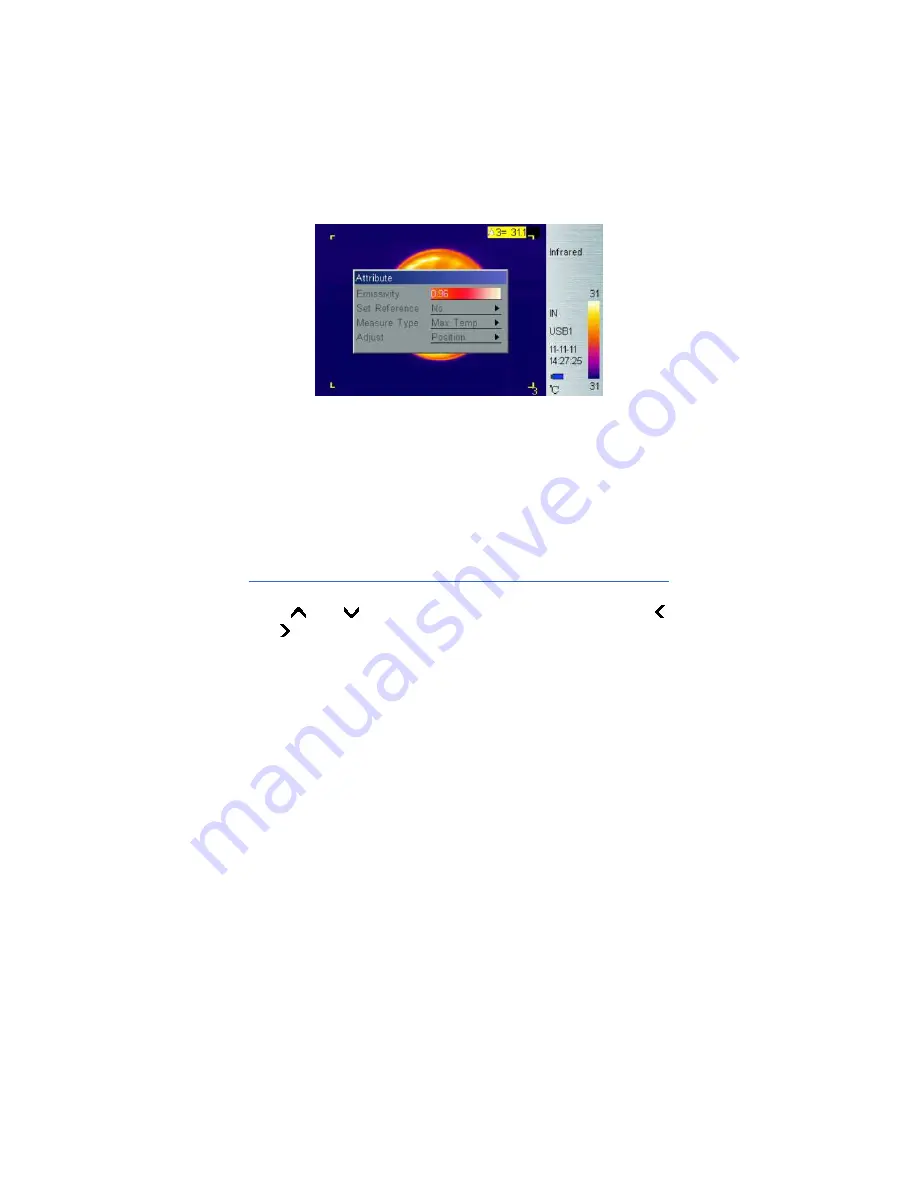
24
measurement result within the corresponding rectangle. There are 3
measure types: max, min, and average temperature.
Area (Rect) Measure Attribute
Press the HotKey button 2 until area rectangle is flashing in yellow. Press
Enter button to enter Attribute Menu in which four parameters can be
adjusted namely: emissivity, set reference, measure type, move /size.
Area (Rect) Measure Attribute
Emissivity: Refer to Appendix: Emissivity of raw materials.
Set Reference: Set current area as reference. If selected, all measure
result will be relative value to this temperature.
Measure Type: Select from max, min, and average.
Adjust: Adjust rectangle position and size.
Parameters
Change different settings to adjust temperature measurement accuracy.
Press
and
button to select different parameters, and press
and
button to change value.
Summary of Contents for IR-CAM-B-70
Page 7: ...iv...
Page 38: ...31 1 2 fusion 1 4 fusion 3 4 fusion...
Page 55: ...1 Uncooled Focal Plane Infrared Cameras IRSee Report Software User Manual...
Page 68: ...11...
Page 69: ...12...
Page 70: ...13...
Page 71: ...14...







































