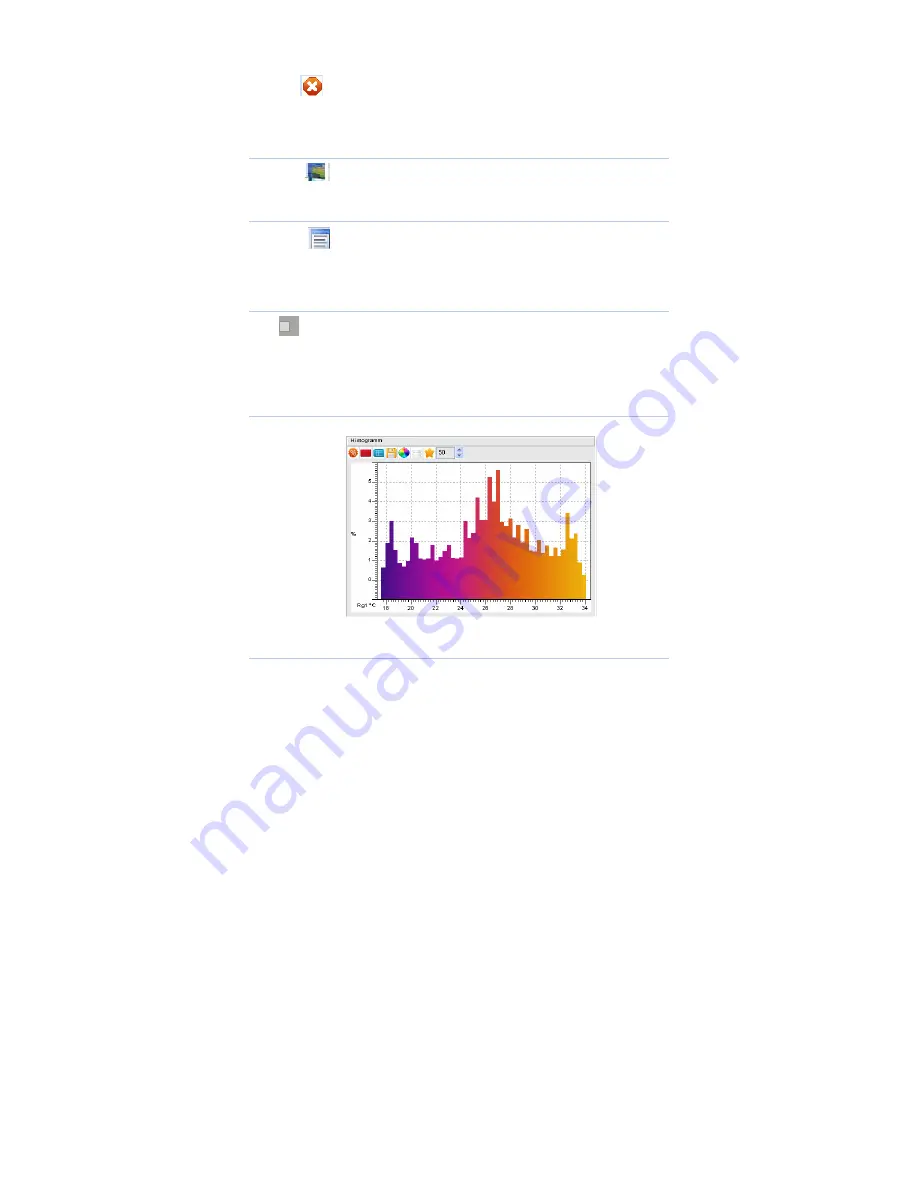
24
Click the
Clear Measured Objects button to clear all point, line, area
analysis of measured targets.
2.3.7 Fusion / Infrared
Click the
button to switch between the fusion and infrared modes.
2.3.8 Export Temperature Data
Click the
button to export all the points’ temperature in the whole
thermal image to TXT file, the temperature unit is Celsius.
2.3.9 Audio
The
option is an audio option under Temperature image module, the
selected iron indicates the image consists of playable audio, the
unselected iron indicates the image doesn’t consist of any playable audio.
2.4 Histogram Area
2.4.1 Relative / absolute Scale
If the relative scale is selected, the vertical axis represents the percentage
of the number of measured points; if the absolute scale is selected, the
Summary of Contents for IR-CAM-B-70
Page 7: ...iv...
Page 38: ...31 1 2 fusion 1 4 fusion 3 4 fusion...
Page 55: ...1 Uncooled Focal Plane Infrared Cameras IRSee Report Software User Manual...
Page 68: ...11...
Page 69: ...12...
Page 70: ...13...
Page 71: ...14...




























