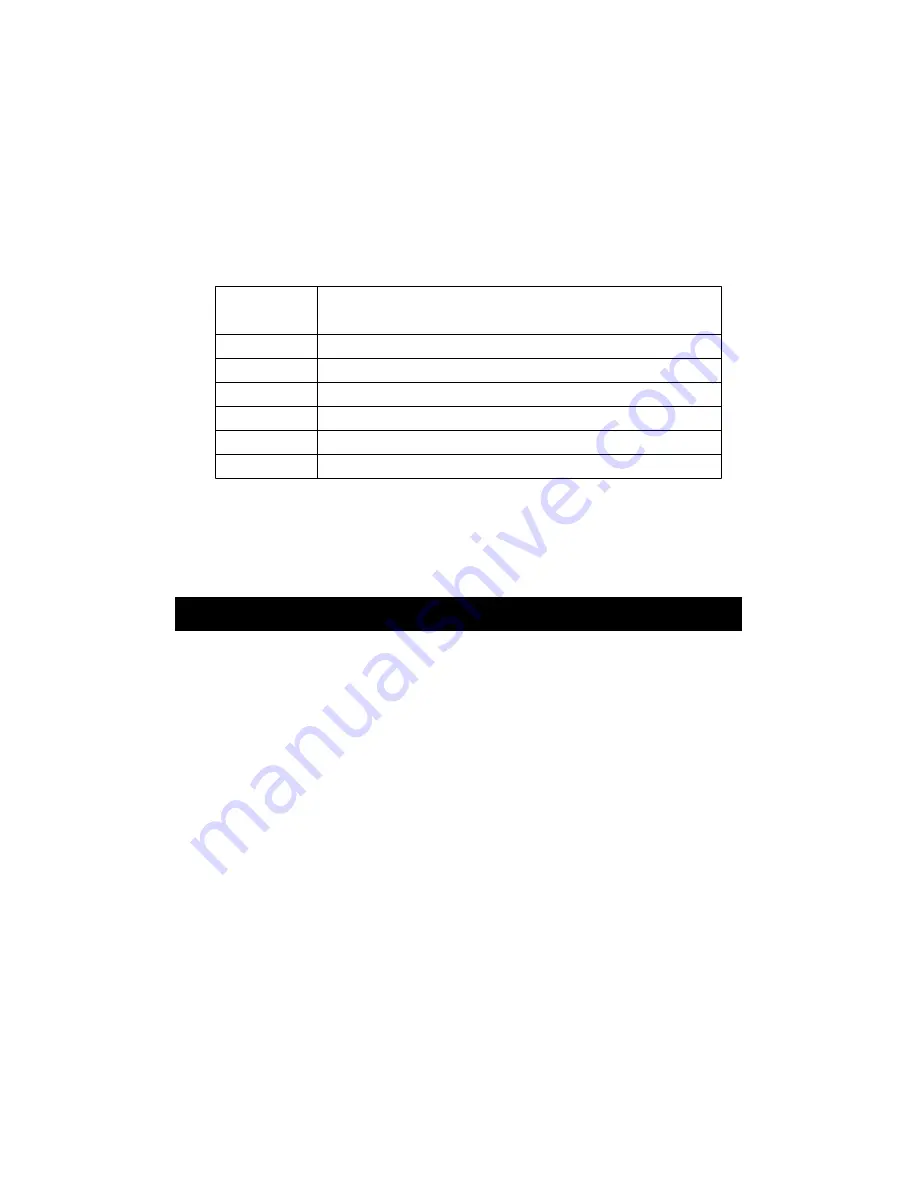
2)Power on the meter by pushing the " Power Button "
( 3-2, Fig. 1 ) once.
3)Press the " Function Button " ( 3-6, Fig. 1 ) once in
sequence to select the measuring function :
Display
Function
text
rH
Humidity/Temp.
dP
Dew point Temp.
_ET
Wet bulb Temp.
CO
CO/Temp.
O2
O2/Temp.
CO2
CO2/Temp.
Remark :
After select the desired function, power off the meter
then power on again, the meter circuit memory will
save the selected unit with default.
5. OTHER FUNCTION
5-1 Data Hold
During the measurement, press the " Hold Button " ( 3-3,
Fig. 1 ) once will hold the measured value & the LCD will
display a " HOLD " symbol.
Press the " Hold Button " once again will release the data
hold function.
5-2 Data Record ( Max., Min. reading )
1)The data record function records the maximum and
minimum readings. Press the " REC Button " ( 3-4, Fig.
1 ) once to start the Data Record function and there
will be a " REC " symbol on the display.
11














































